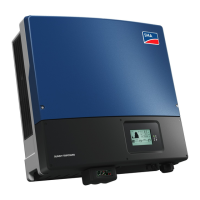3 Product Description SMA Solar Technology AG
12 STP5-9TL-BA-en-10 User Manual
Symbols on the Display
I Input voltage/input
current
Displays input voltage and input current of one input in
alternation
K Event number relating
to the PV array
Event number of errors relating to the PV array
L Text line Displays the event or error message
M Power and yield curve Changes in power over the last 16 feed-in hours or the energy
yields over the last 16 days
• In order to switch between the displays, tap once on the
enclosure lid.
Symbol Designation Explanation
Tapping You can operate the display by tapping on the
enclosure lid:
• Tapping once: to activate the backlight, to
scroll to the next text line, to switch
between the power graph of the last
16 feed-in hours and the energy yields of
the last 16 days.
• Tapping twice: the display alternates
automatically between the firmware
version, serial number of the inverter,
NetID, IP address, subnet mask, the
configured country data set and display
language.
Telephone receiver Indicates that an error cannot be rectified on site.
• Contact installer.
Spanner Indicates an error that can be rectified on site by
your installer.
• Contact installer.
Bluetooth Indicates that an active Bluetooth connection is
established
Bluetooth connection
quality
Indicates the quality of the Bluetooth connection
to other Bluetooth devices.
Speedwire Indicates that there is a connection to a network
Position Designation Explanation

