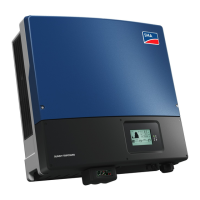Do you have a question about the SMA SUNNY TRIPOWER 5.0 SMART ENERGY and is the answer not in the manual?
| Rated Power | 5000 W |
|---|---|
| AC nominal power | 5000 W |
| Max. input voltage | 1000 V |
| Number of MPPTs | 2 |
| Topology | Transformerless |
| Protection class | IP65 |
| Cooling | Natural cooling |
| Operating Temperature Range | -25 °C to +60 °C |
| Frequency Range | 50 Hz / 60 Hz |
| Protection Rating | IP65 |
| Number of MPP Trackers | 2 |
| Model | SUNNY TRIPOWER 5.0 SMART ENERGY |
| Max. apparent AC power | 5500 VA |
| Nominal AC voltage | 230 V |
| AC voltage range | 180 V - 276 V |
| Max. efficiency | 98.4 % |
| Maximum Efficiency | 98.4 % |
| Dimensions (W x H x D) | 650 mm x 550 mm x 220 mm |
Describes the product's proper application and operational limitations to ensure safe usage.
Crucial safety guidelines and warnings that must be observed during product installation and operation.
Describes the product's connection ports, communication interfaces, and key operational features.
Details how the product manages battery charging, discharging, and state of charge ranges.
Specifies the necessary conditions, location requirements, and precautions for safe product installation.
Provides step-by-step instructions for physically installing the product onto its mounting surface.
Identifies and describes the various connection points and ports located on the product.
Details the procedures and requirements for connecting the product to the AC power grid and backup loads.
Lists the specific requirements for AC cables and connection terminals.
Explains the process for properly grounding the product for electrical safety.
Step-by-step guide for connecting the inverter to the main power grid.
Instructions for connecting devices to utilize the battery-backup power function.
Explains how to connect network cables for data communication and internet connectivity.
Details how to establish various communication connections, including CAN and COM ports.
Step-by-step guide for connecting devices to the COM connector.
Instructions for connecting the photovoltaic (PV) modules to the inverter.
Specifies requirements for connecting DC power sources like PV modules.
Steps for connecting the entire PV array to the product's DC inputs.
How to connect the power cable for the battery system to the product.
Outlines the sequential steps for initial product setup, configuration, and startup.
Detailed steps specifically for commissioning the inverter unit itself.
Guides on how to establish a connection to the product's user interface for control.
Procedures for accessing and exiting the product's web-based user interface.
Setting up and configuring the battery-backup functionality for power outage support.
Detailed steps for safely disconnecting the inverter from all voltage sources before maintenance.
Steps to recover or reset a forgotten password to access the product.
Lists and explains various event messages, their causes, and corrective actions.
Procedure for detecting and resolving ground faults within the PV system.