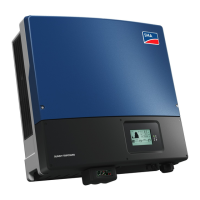9 Operation
SMA Solar Technology AG
Operating ManualSTPx0-3SE-40-BE-en-1076
The basic procedure for changing operating parameters is explained in another section (see
Section9.9, page76).
Switching WLAN Off
If you would like to switch the WLAN function off completely, you must switch off both the direct
connection and the connection in the local network.
Procedure:
• To switch off the direct connection in the parameter group PV system communication >
WLAN, select the parameter Soft-access-point is turned on and set this to No.
• To switch off the connection in the local network in the parameter group PV system
communication > WLAN, select the parameter WLAN is turned on and set this to No.
Switching WLAN On
If you have switched the WLAN function for direct connection or for connection in the local network
off, you can switch the WLAN function back on in accordance with the following procedure.
Requirement:
☐ If the WLAN function was previously switched off completely, the inverter must be connected
to a computer or router via Ethernet.
Procedure:
• To switch on the WLAN direct connection, in the parameter group PV system
communication > WLAN, select the parameter Soft-access-point is turned on and set this
to Yes.
• To switch on the WLAN connection in the local network, in the parameter group System
communication > WLAN, select the parameter WLAN is turned on and set this to Yes.
9.8 Changing the Password
The password for the product can be changed for both user groups. Furthermore, the user group
Installer can change the password for the user group User as well as its own password.
Procedure:
1. Open the user interface (see Section9.1, page66).
2. Log into the user interface (see Section9.2, page69).
3. Call up the menu Device parameters.
4. Click on [Edit parameters].
5. In the parameter group User Rights > Access Control change the password of the desired
user group.
6. Select [Save all] to save the changes.
9.9 Changing Operating Parameters
The operating parameters of the inverter are set to certain values by default. You can change the
operating parameters to optimize the performance of the inverter.

