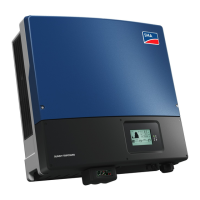9 Operation
SMA Solar Technology AG
Operating Manual STPx0-3SE-40-BE-en-10 79
Procedure:
1. Set the parameter Number of used interpolation points in the parameter group System
and device control > Inverter > Reactive power mode > Q(V) characteristic curve >
Characteristic curve.
2. Set the values for the interpolation points.
9.12.2 Setting the P(V) characteristic curve
The characteristic curve is preset according to country data set. You can make adjustments via
parameter settings. Coordinate the configuration with your grid operator.
The basic procedure for changing operating parameters is explained in another section (see
Section9.9, page76).
Procedure:
1. Set the parameter Number of used interpolation points in the parameter group System
and device control > Inverter > Active power mode > Voltage-dependent active
power adjustment P(V) > Characteristic curve.
2. Set the values for the interpolation points.
9.12.3 Setting the P(f) characteristic curve
The characteristic curve is preset according to country data set. You can make adjustments via
parameter settings. Coordinate the configuration with your grid operator.
The basic procedure for changing operating parameters is explained in another section (see
Section9.9, page76).
Procedure:
1. Set the parameter Number of used interpolation points in the parameter group System
and device control > Inverter > Conf. of the grid integr. characteristic curves >
Characteristic curve.
2. Enter the values for the interpolation points in the parameter group System and device
control > Inverter > Conf. of the grid integr. characteristic curves > Interpolation
points of the characteristic curve 3.
9.13 Operating Modes of the Multifunction Relay
Operating mode of multi-
function relay (Mlt.Op-
Mode)
Description
Switching state Backup
current (BckOpModActl)
The multifunction relay controls a display device (e.g. an indicator
light) which signals whether the battery-backup operation is active.

