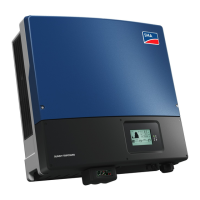8 Commissioning
SMA Solar Technology AG
Operating ManualSTPx0-3SE-40-BE-en-1062
8 Commissioning
8.1 Commissioning Procedure
This section describes the commissioning procedure and gives an overview of the steps you must
perform in the prescribed order.
Carry out the commissioning procedure as described in the enclosure
If your product was supplied with a supplementary sheet in addition to the quick reference
guide, perform commissioning according to the description in the supplementary sheet.
• Perform a firmware update before commissioning the product. You can find the update
file and the manual on performing the update at the link on the supplementary sheet.
Commissioning an inverter that is captured in a communication device
When the inverter is captured in a communication device, the communication device (e.g.
SunnyHomeManager) is the unit for configuring the total system. The configuration is
transferred to all inverters in the system. The system password assigned via the communication
device is also the password for the user interface of the inverter.
• Commission the inverter (see Section8.2, page63).
• The initial configuration of the inverter is made via the communication device. The
configuration is transferred to the inverter and the settings of the inverter are overwritten.
• Deactivate the Webconnect function of the inverter via the SunnyPortal. This prevents
unnecessary connection attempts of the inverter with SunnyPortal.
Procedure See
1. Commission the inverter. Section8.2, page63
2. Establish a connection to the user interface of the inverter.
There are various connection options to choose from for
this:
• Direct connection via WLAN
• Direct connection via Ethernet
• Connection via WLAN in the local network
• Connection via Ethernet in the local network
Section9.1, page66
3. Log into the user interface. Section9.2, page69
4. Select the inverter configuration option. Section8.3, page63
5. Configure the product and set country data set. Then the
product will begin operation.
Section9.10, page77
6. Make further inverter settings as needed. Section9, page66

