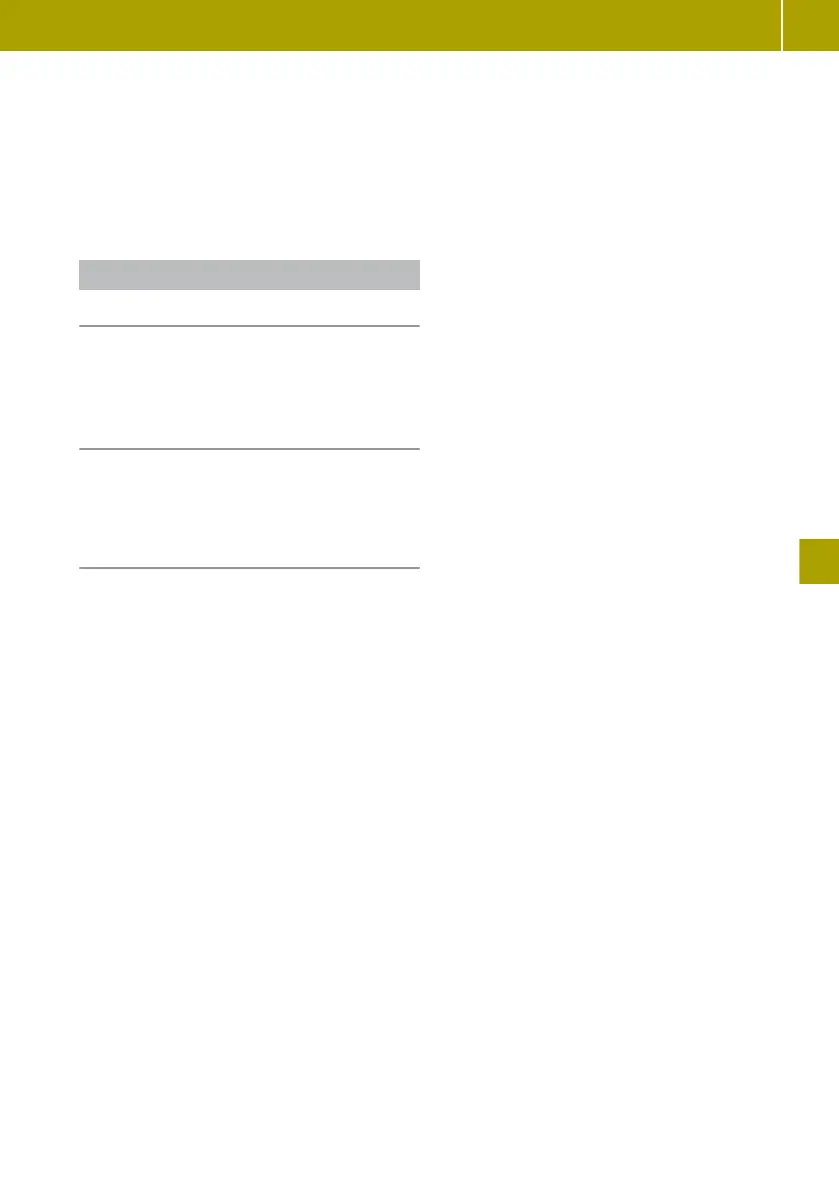X
Select AUX In.
X
Select one of the following options for the
volume:
R
Low
R
Medium
R
High
Bluetooth
®
device operation
Connecting a device
X
Connect a Bluetooth
®
audio device the
same way you connect a mobile phone with
Bluetooth
®
.
Skipping to the next or previous track
X
Press the D or C button briefly to
skip to the next track or press longer for
rapid scrolling.
Displaying metadata
X
Press the F button
repeatedly until the
desired metadata is displayed.
Operating external data storage media
101
>> Using the smart Audio-System.
Z
