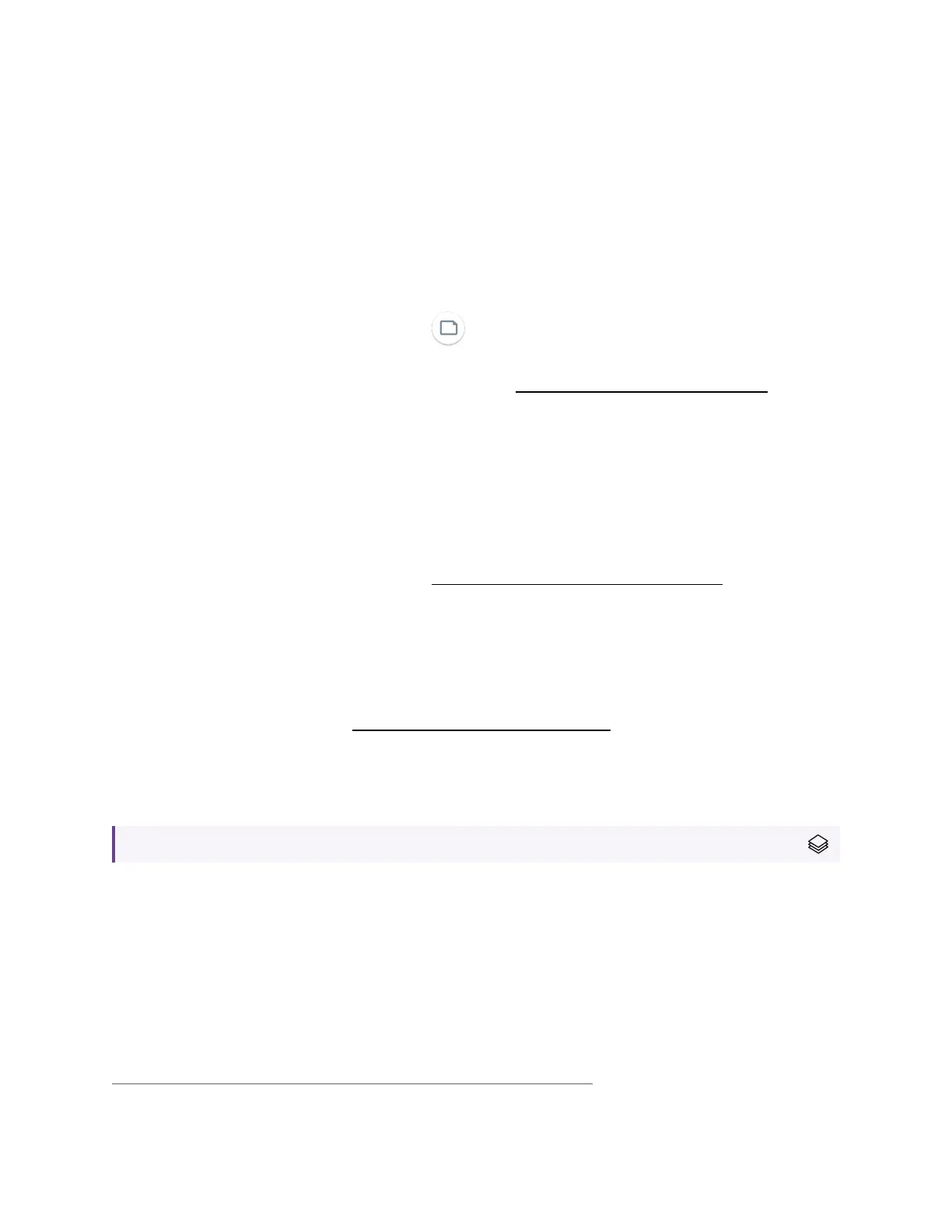Chapter 3 Using the iQ apps
smarttech.com/kb/171554 25
Using the Files Library
The Files Library contains kapp Whiteboard sessions, SMARTNotebook files, SMART Whiteboards, PDFs,
and screenshots. If a USB drive is connected to the display, the files on the USB drive are also available in
the Files Library. Although these files can be viewed on the display, they are not saved on the display.
To open Files Library
From the Home screen, tap Files Library .
To learn how to use the other features of Files Library, see Using the iQ experience Files Library.
Using SMARTWhiteboard
Use SMARTWhiteboard to open, view, and interact with SMARTNotebook software files and
whiteboards. SMARTWhiteboard makes it easy to present SMARTNotebook files and play SMART lab
™
activities on the display.
To learn more about SMARTWhiteboard, see Using SMARTWhiteboard on your display.
Using Browser
You can use Browser to view web sites on the display.
To learn more about Browser, see Browsing the internet on your display.
Using Screen Share
For SMARTBoard MX (V2-C), MX (V2-C) Pro, MX (V2), MX (V2) Pro, and MX series displays.
You can share the screens from computers and mobile devices on the display wirelessly using Screen
Share.
Screen Share supports:
l
Chromebook
™
laptops, using the Chrome
™
browser
l
Windows computers, using Miracast
1
, Chromebrowser, or AirParrot
1
Windows 10 operating system only
