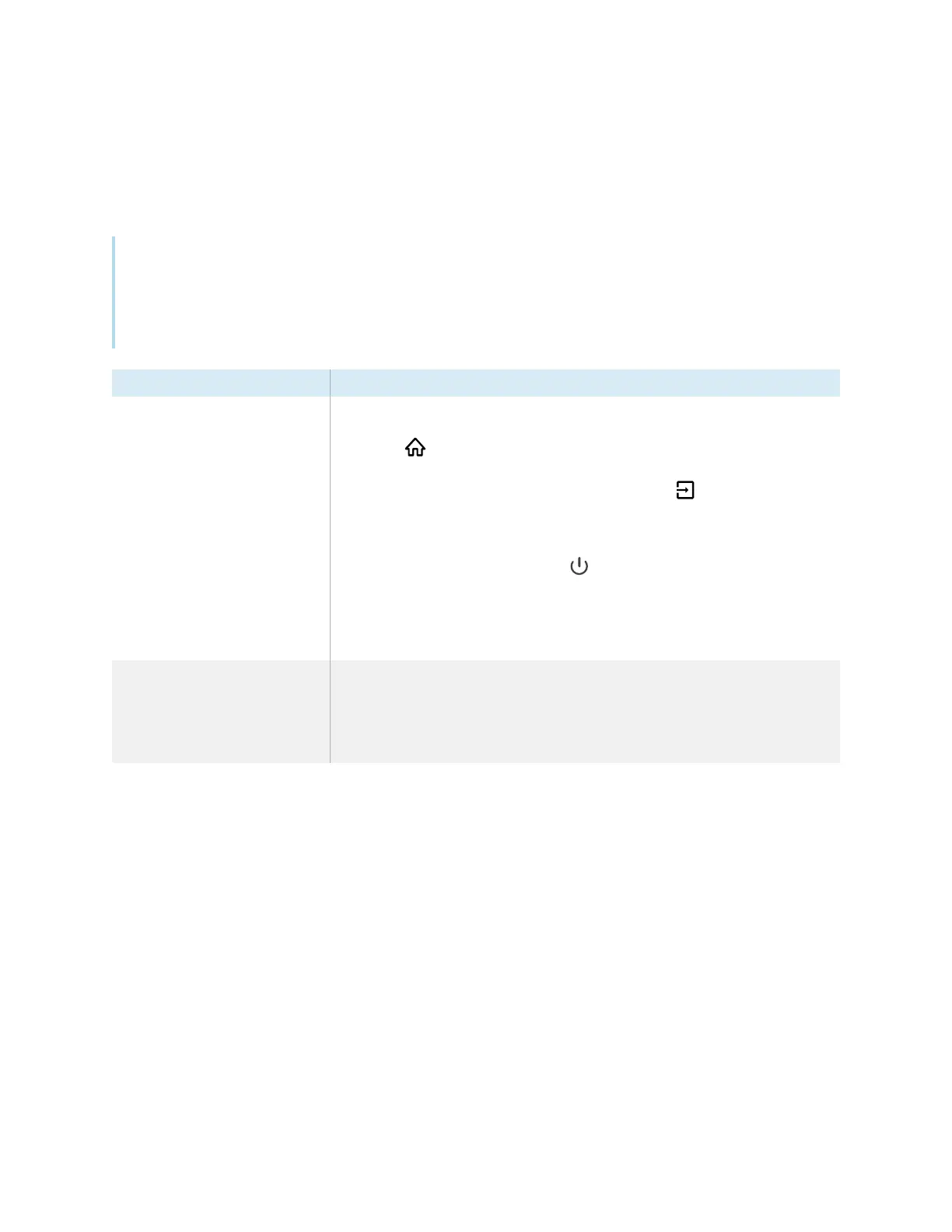Chapter 5 Troubleshooting
smarttech.com/kb/171554 41
The screen is blank or there’s a problem with the
image on the screen
Note
If the issue occurs on the Home screen, the issue may be with the display. See
Contacting your reseller
for additional support
on page46.
If the issue doesn’t occur on the Home screen, examine the connected computers or devices.
Symptom Troubleshooting steps
The screen is blank.
l
Make sure the screen is working:
o
On SMART Board MX (V3, V2 or V2-C) series displays, press the Home button
on the front control panel or the remote control to open the Home
screen.
o
On SMART Board MX series displays, press Input on the front control
panel or the remote control, and then select OPS to switch to the iQ
experience and open the Home screen.
l
Make sure the SMART Board MX (V3, V2 or V2-C) series display is not in Standby
mode by pressing the Power button .
l
Make sure any connected computers are on and not in an energy saving mode.
l
Restart the display and any connected computers.
l
Replace the video cables connecting any computers to the display to determine if
the issue is with the cables.
A computer is connected to the
display, but only a connection
message appears on the screen.
l
Make sure the computer is connected to the currently selected input.
l
Make sure the display supports the connected computer’s refresh rate.
See
Setting a connected computer’s resolution and refresh rate
on page36.
l
If the currently selected input is a computer, make sure the computer is not in an
energy saving mode.
