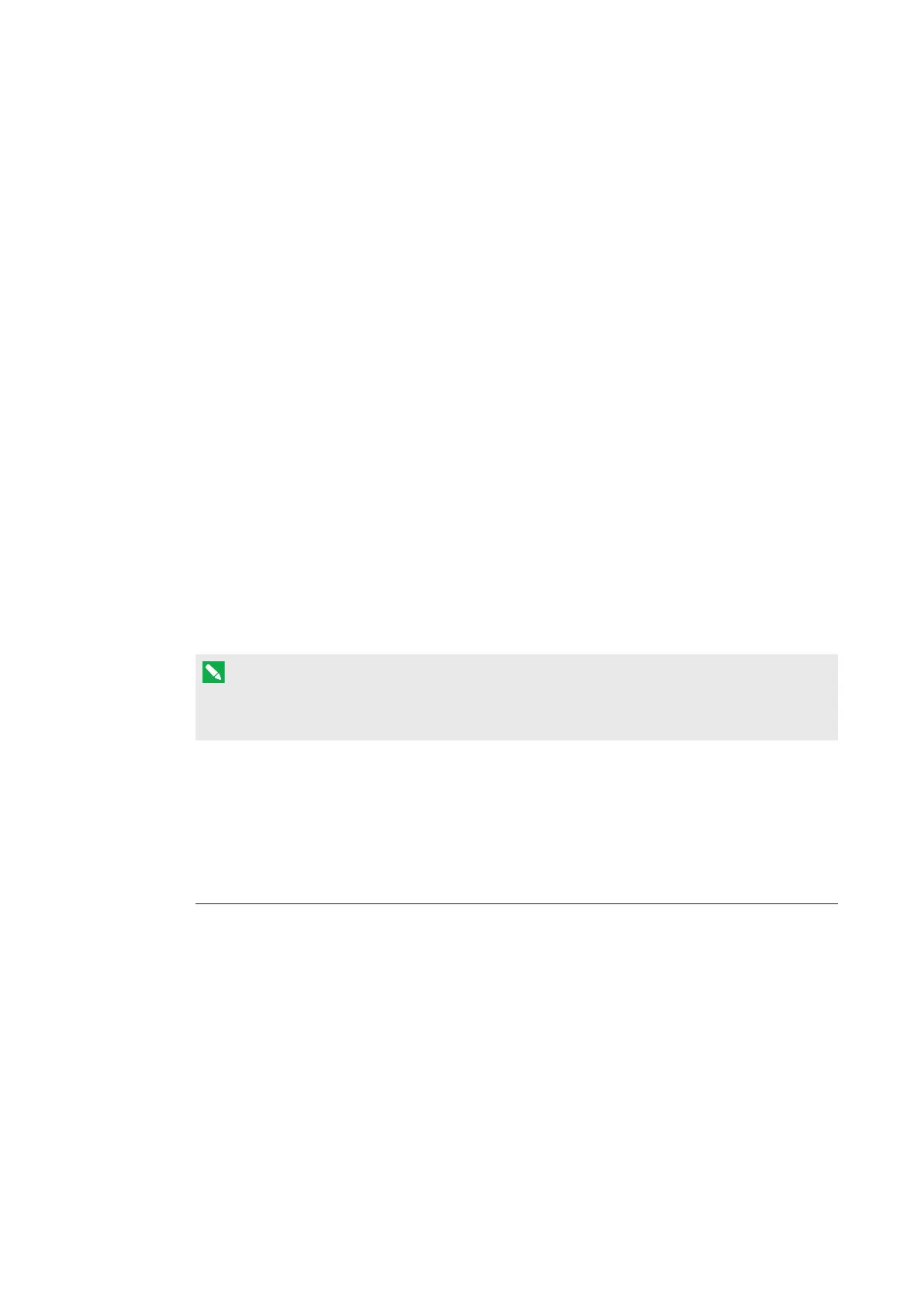FREQUENTLY ASKED QUESTIONS
GENERAL
4 smarttech.com/kb/170954
Security
The board saves data to a cloud-based service. Isn’t the cloud a
scary place where people can steal data?
SMART helps protect your sensitive information in the kappboard.com cloud service by using
only encrypted communication protocols (HTTPS) and removes it as soon as you stop sharing.
These measures are in addition to industry-standard security best practices.
What prevents someone from intercepting content from a board?
When a user connects to a board, a connection icon indicates that a device is connected. Only
one mobile device can connect to a board at a time. The board uses only encrypted protocols
to communicate over Bluetooth (in addition to what Bluetooth itself provides), effectively
reducing the risk of data interception in the air.
After I erase ink on the board, can someone connect a mobile
device and see information I’ve already erased?
When you erase ink on the board’s surface, the ink is permanently removed from the board’s
memory. Only the remaining ink that’s visible on the board is synchronized with connected
mobile devices.
NOTE
For more details about SMARTkapp’s security features, see
onlinehelp.smarttech.com/kappsecurity.
Contact support
Have a question that’s not listed here? Visit smartkapp.com/support and fill out the support
form located at the bottom of the page to get assistance.
smartkapp.com
smartkapp.com/support
© 2016SMARTTechnologiesULC. All rights reserved. SMARTBoard, kapp, smarttech, the SMART logo and all SMART taglines are trademarks or
registered trademarks of SMARTTechnologiesULC in the U.S. and/or other countries. Android and GooglePlay are trademarks of Google Inc. The
Bluetooth word mark is owned by the Bluetooth SIG, Inc., and any use of such marks by SMARTTechnologiesULC is under license. All other third-party
product and company names may be trademarks of their respective owners. Contents are subject to change without notice. 02/2016.
