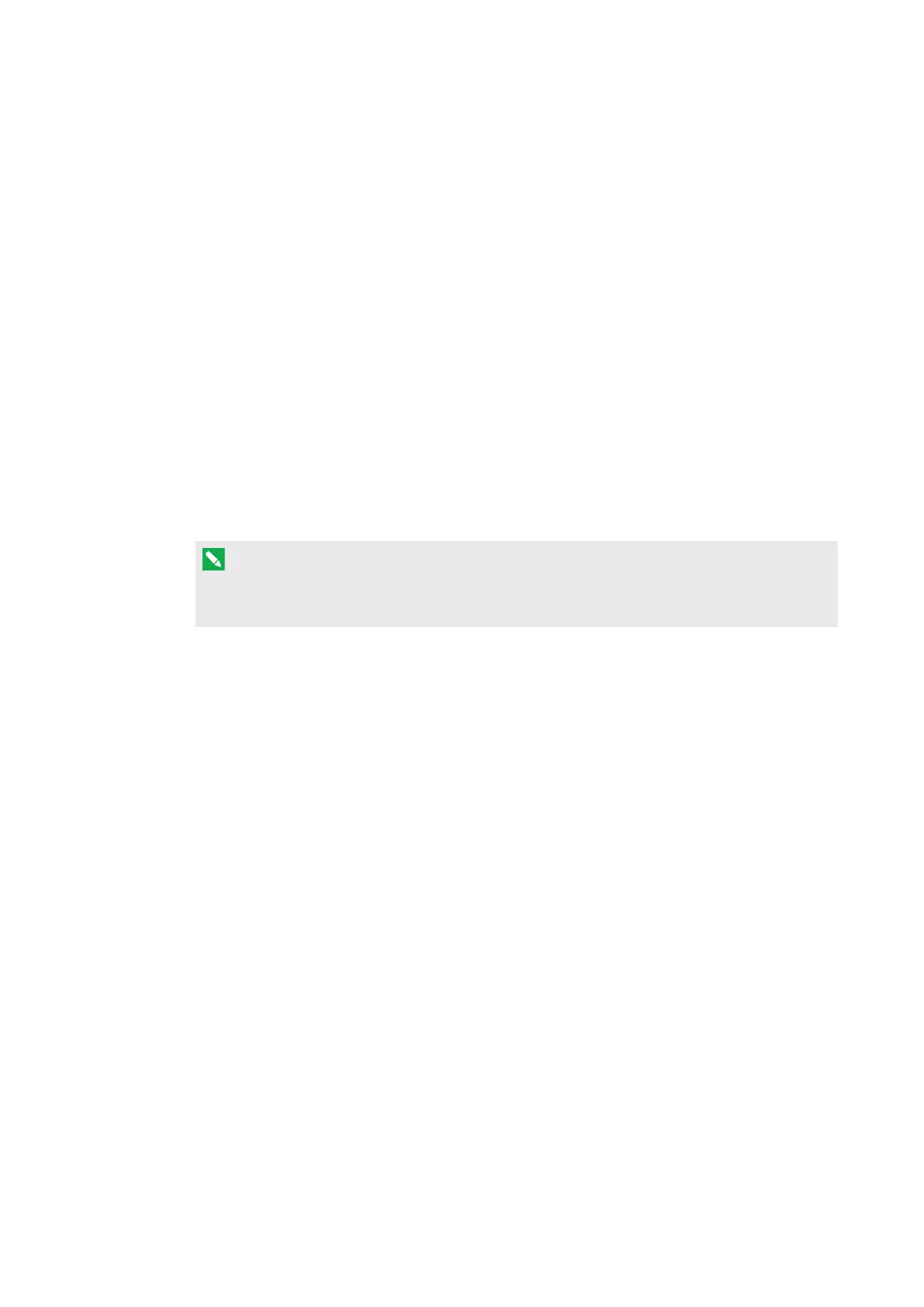FREQUENTLY ASKED QUESTIONS
GENERAL
3 smarttech.com/kb/170954
How many users can join a session?
Up to 250 users can join a shared session.
Connecting
Does the board require an Internet connection?
The board doesn’t require access to the Internet (wired or wireless). The mobile device that
connects to the board requires Wi-Fi® or a mobile data plan to share a board session and to
share snapshots to the Evernote® service or other cloud services.
How do I connect my mobile device to the board?
It’s easy to connect your mobile device to the board. Simply scan the board’s QR code (iOS or
Android™ mobile devices ) or tap the NFC tag (Android mobile devices only) to initiate a
Bluetooth® connection.
NOTE
Currently, you are unable to connect the board to an iPhone 6 using the mobile device’s NFC
support.
Can I connect a computer to the board?
The board connects directly to the SMARTkapp app through Bluetooth using an iOS or
Android mobile device. After you capture snapshots on a mobile device or on a USB drive,
you can transfer the snapshots to a computer.
Can I connect multiple boards together?
If another user is viewing your session in the SMARTkapp app on a mobile device, he or she
can connect to another SMARTkappiQ board and view and interact with the session on the
board.
Can other users write and erase notes in my session?
When you share a SMARTkappiQ board session with other users, the other users can write
and erase notes in your session from the SMARTkapp app, the SMARTkapp browser-based
viewer or, as noted above, from another SMARTkappiQ board.
