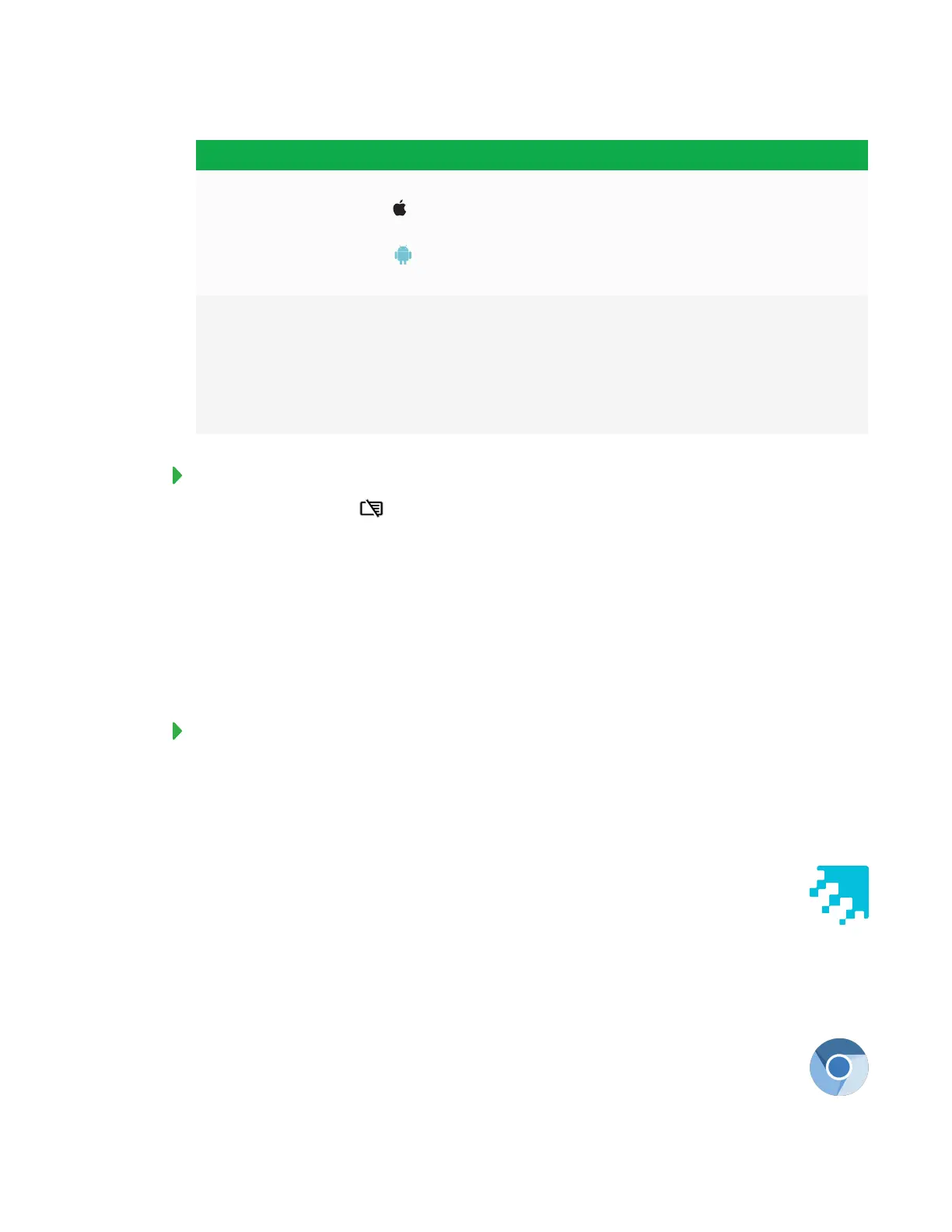QUICK REFERENCE GUIDE
SMART KAPP IQ BOARD
6
Task Solution
Sharing a snapshot
1.
View a snapshot on your mobile device.
iOS device: Tap Export and then select Save to Camera Roll or
Share as PDF.
Android device: Tap Menu and then select Share as Image or
Share as PDF.
Invite others to a
session (up to 250
people)
1.
Connect your mobile device to the board.
2.
From the SMARTkapp app, tap Invite and then select Send Link.
3.
Select the app you want to use to send the invitation.
When others connect, remote participants can use their own device or
SMARTkapp iQ board to add content to the session.
To erase all notes on the Whiteboard
1.
Press the Erase All icon.
2. Press Yes, Save it to save the Whiteboard session to the Library and erase the Whiteboard.
OR
Press No, discard it to erase the Whiteboard. The session isn’t saved to the Library.
OR
Press Cancel to return to the Whiteboard. Your notes are not erased.
Using the Whiteboard Library
The Whiteboard Library stores Whiteboard sessions on the AM30 appliance. You can open the
Library and continue a saved session on the board.
Using Workspaces
Workspaces app allows you to access SMARTamp collaborative learning software on
your SMARTkapp iQ board. SMARTamp is an easy-to-use cloud-based app that
enables teachers and students to collaborate in real time. SMARTamp integrates with
Google Drive and Google Apps for Education, which simplifies deployment and account
management for your school.
Using the Browser
You can use a web browser on the SMARTkapp iQ board.