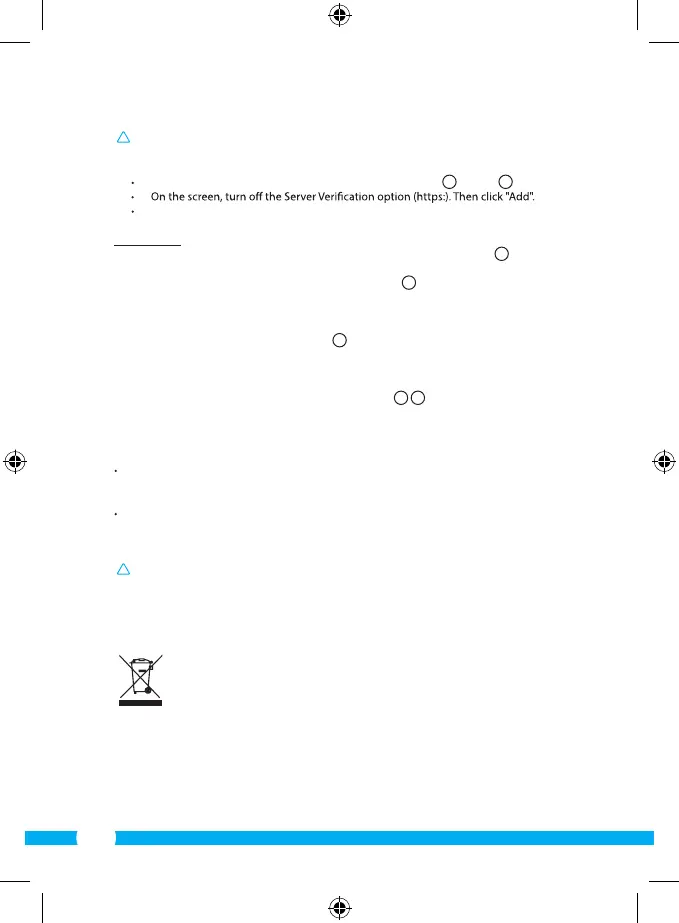22
7.2.3. Other
Please note! Before you can save recordings in Windows 7, 8 or Vista, you need to
make the following security setting changes in Internet Explorer. While changing these
settings, make sure that the Network Camera screen is open in Internet Explorer.
Go to: Tools -> Internet Options -> Security-> Trusted Sites
J
-> Sites
K
Restart Internet Explorer.
Path settings: Under the "Path settings" option, select where you want to
save the recordings that your camera makes
I
.
7.3. The camera's channel overview
C3
With the channel overview you have the option to view images from multiple connected
cameras simultaneously.
7.4. Camera menu settings
C4
You can adjust the camera's image settings using this menu: resolution, image speed,
clarity and contrast.
7.5. Camera rotation control panel
C5
10
The camera's control panel lets you adjust the camera angle both manually and
automatically.
7.5.1. Manually adjusting the camera angle
Use the arrow buttons to rotate the camera in any direction of your choice.
7.5.2. Automatically adjusting the camera angle
Push the horizontal or vertical patrol button to make the camera automatically rotate
horizontally or vertically.
8. Cleaning and maintenance
Warning! Disconnect the device from all power sources before cleaning it.
The devices are maintenance-free, so do not open them. Opening the device will void the
warranty. Only clean the outside of the devices with a soft, dry cloth or brush
9. Environment and disposal
The symbol on the material, accessories or packaging indicates that this
product may not be discarded as household waste. Dispose of the equipment
through a recycling centre that handles electronics and electrical appliances
within the EU and in other European countries which use separate collection
systems for used electronics and electrical appliances. By disposing of the
equipment in the proper way, you will be helping to prevent possible risks to
the environment and public health, which might otherwise be caused by improper
handling of the discarded equipment. Recycling of materials contributes to the
conservation of natural resources. Therefore, please do not dispose of your old electronics
and electrical appliances via household waste.
