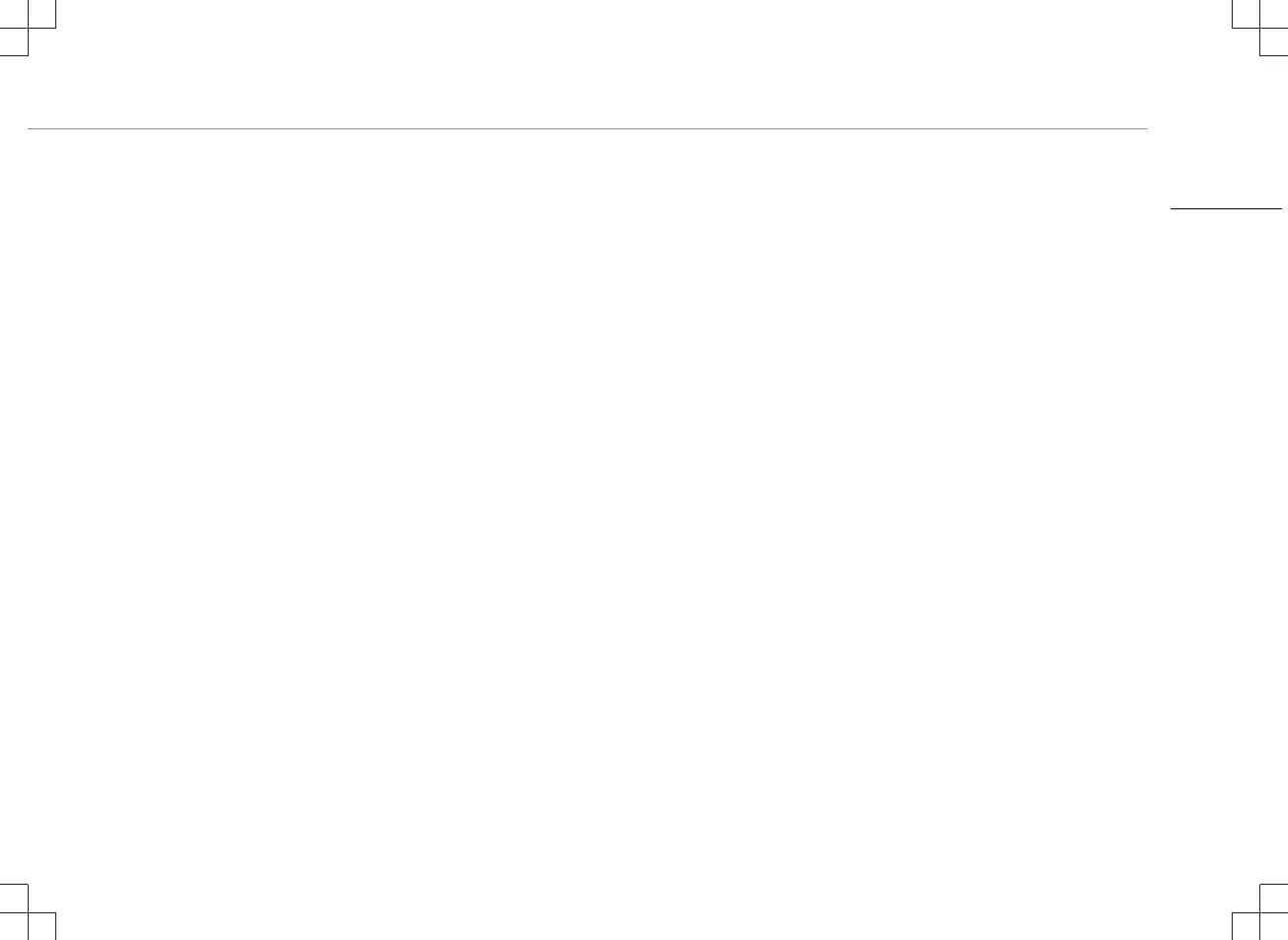Instruction manual
5
• It's possible to view recorded footage by sliding the timebar at the
bottom, or choosing a date.
Troubleshooting
• I can't see my camera-ID in the list during setup.
– Please make sure you camera is within 1m of your mobile
device.
– Try to reset the camera. See paragraph "resetting the
camera".
– Attempt to enable the location service on your mobile device
and try again.
– Go to the Wi-Fi settings of your mobile device, and check if
you see the camera-ID in your list of available networks.
Connect to this network. Now go back to the SW360 app,
and check if you can link the camera to your Wi-Fi network.
Resetting the camera
• When do you need to reset the Camera?
– If you have changed your Wi-Fi name or password.
– If you have changed the Wi-Fi router or access point.
– If you want to link the camera to another account.
– If you want to link the camera to a different Wi-Fi network.
• To reset the camera, poke the reset button on the camera with
the provided tool. Keep the button pressed for at least 10
seconds. Release the button, the camera will tell you the factory
settings are restored. Wait for at least 20 seconds to allow the
camera to reboot.
EN
