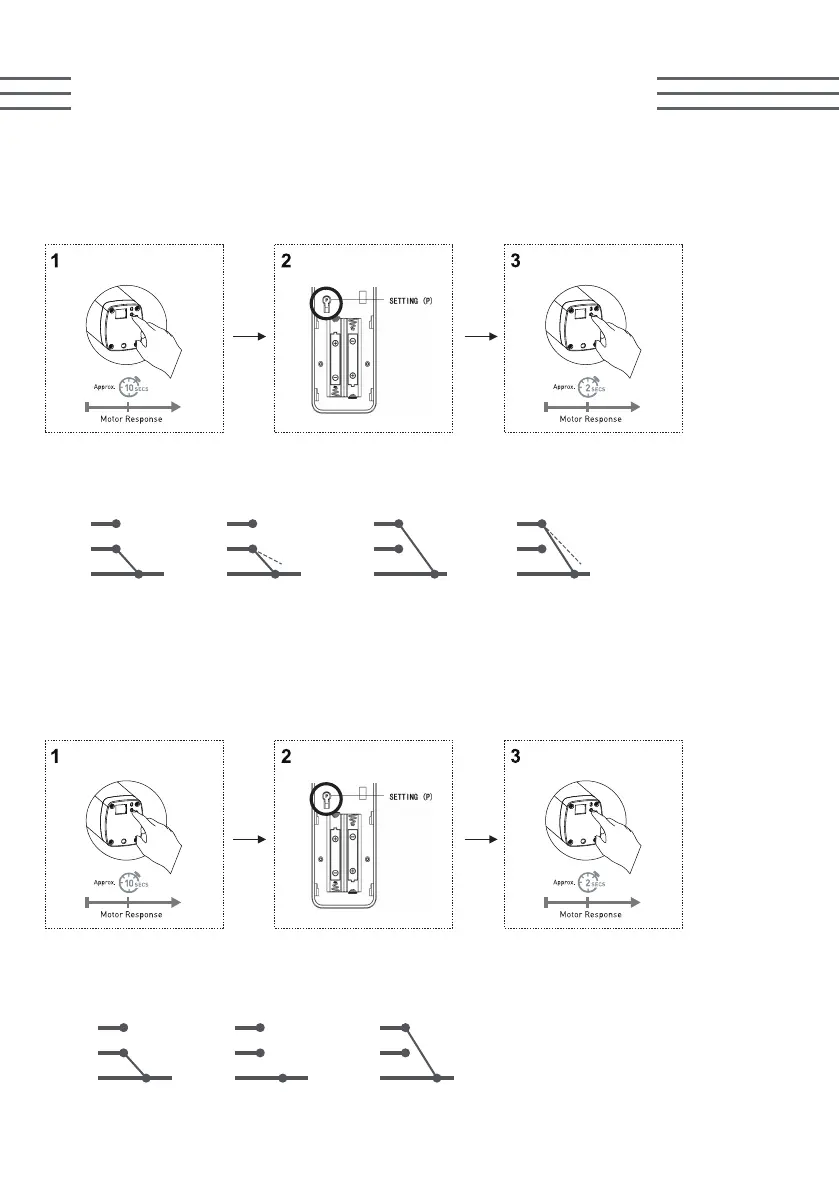Weak-current Switch Modes (Optional)
1 Double button pushbutton switch mode (Factory default)
Com line connects
Up line
Motor up
Com
Down
Up
Loosen the Com line
and Up line, and then
connect
Motor stop
Com
Down
Up
Com line connects
Down line
Motor down
Com
Down
Up
Loosen the Com line
and Down line, and then
connect
Motor stop
Com
Down
Up
2 Mechanical switch mode
Com line connects
Up line
Motor up
Com
Down
Up
Up line and Down line
are not connected
Motor stop
Com
Down
Up
Com line connects
Down line
Motor down
Com
Down
Up
Press and hold motor button for 10S (3 flashes), release button and beeps 3 times, press P once (1 flash
and 1 beep), then press button for 2S (5 flashes and 3 beeps), the mode has been successfully switched.
Press and hold P1 button for 10S (3 flashes), release button and beeps 3 times, press P2 twice (2 flashes
and 2 beeps) then press P1 button for 2S (5 flashes and 3 beeps), the mode has been successfully
switched.
Note: 1 flash and 1 beep Note: 5 flashes and 3 beeps
Note: 3 flashes, release button and
3 beeps
Press & Hold motor button
(2sec)
Press P once
Press & Hold motor button
(10sec)
Note: 2 flash and 2 beep Note: 5 flashes and 3 beeps
Note: 3 flashes, release button and
3 beeps
Press & Hold motor button
(2sec)
Press P twice
Press & Hold motor button
(10sec)
9