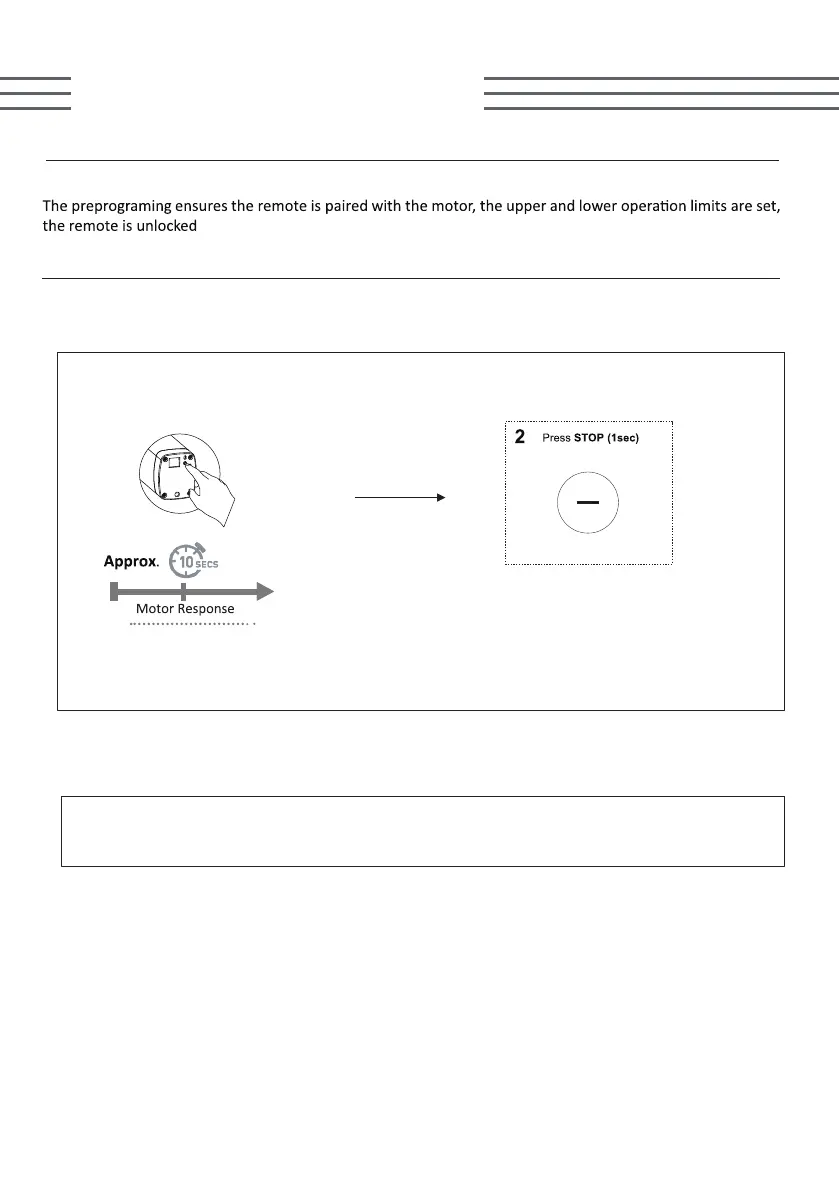Run/Stop by Pulling Fabric
*The factory default mode is ON.
Do the following steps to manually open/close the shades if needed.
3 flashes, release button
and 3 beeps
Press &HOLD Motor
Button(10sec)
• Repeat the same process will activate the function.
Note: 5 flashes and 3 beeps
11