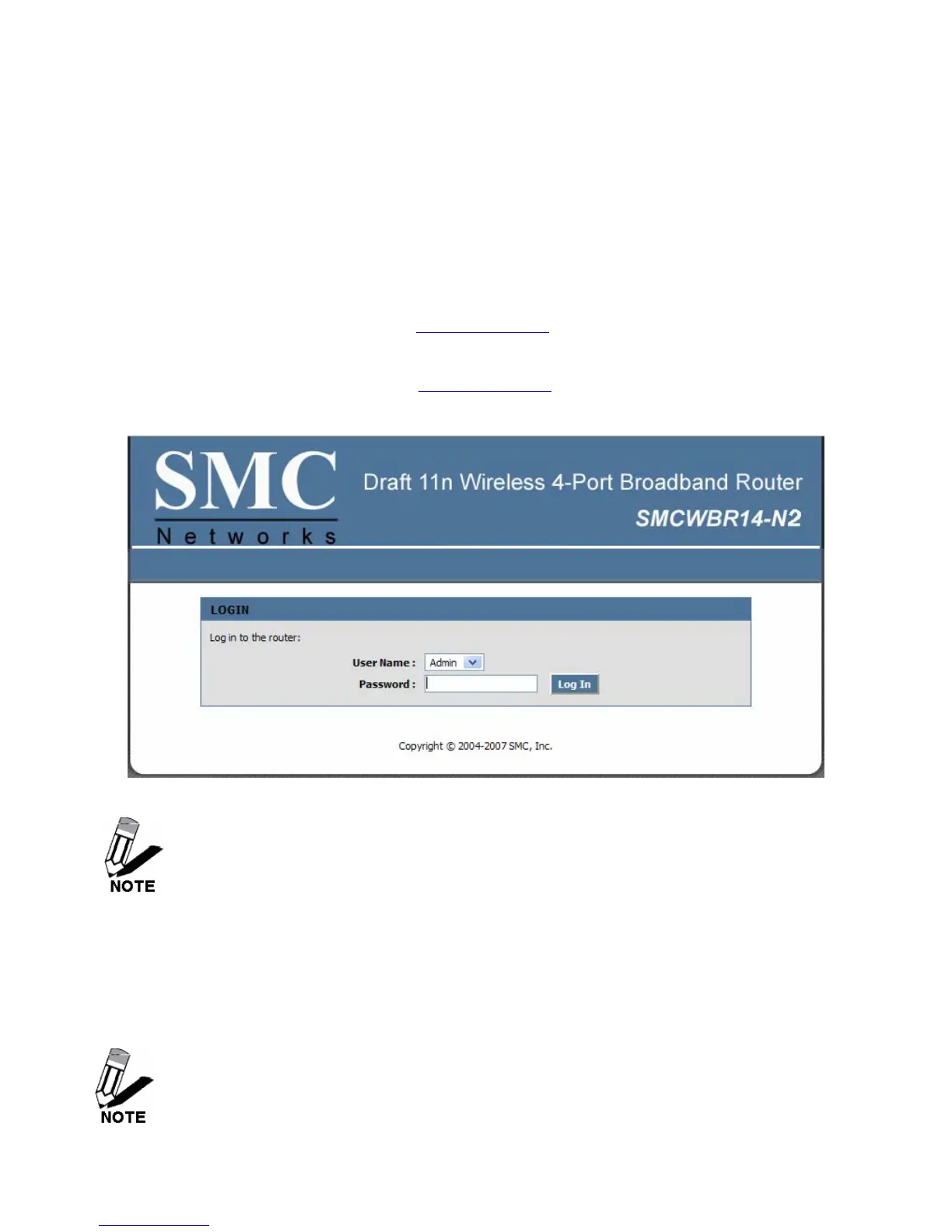13
Using the Configuration Menu
Whenever you want to configure your SMCWBR14-N2, you can access the Configuration Menu
through your PC by opening the Web-browser and typing in the IP Address of the SMCWBR14-N2.
The SMCWBR14-N2 default IP address is: http://192.168.2.1
¾ Open the Web browser.
¾ Type in the IP Address of the Router (http://192.168.2.1
).
If you have changed the default IP Address assigned to the SMCWBR14-N2, make sure
you enter the correct IP Address.
¾ Select Admin in the User Name field.
¾ Enter Password: smcadmin (default).
¾ Click Log In.
If you have changed the default password assigned to the SMCWBR14-N2, make sure you
enter the correct password.
