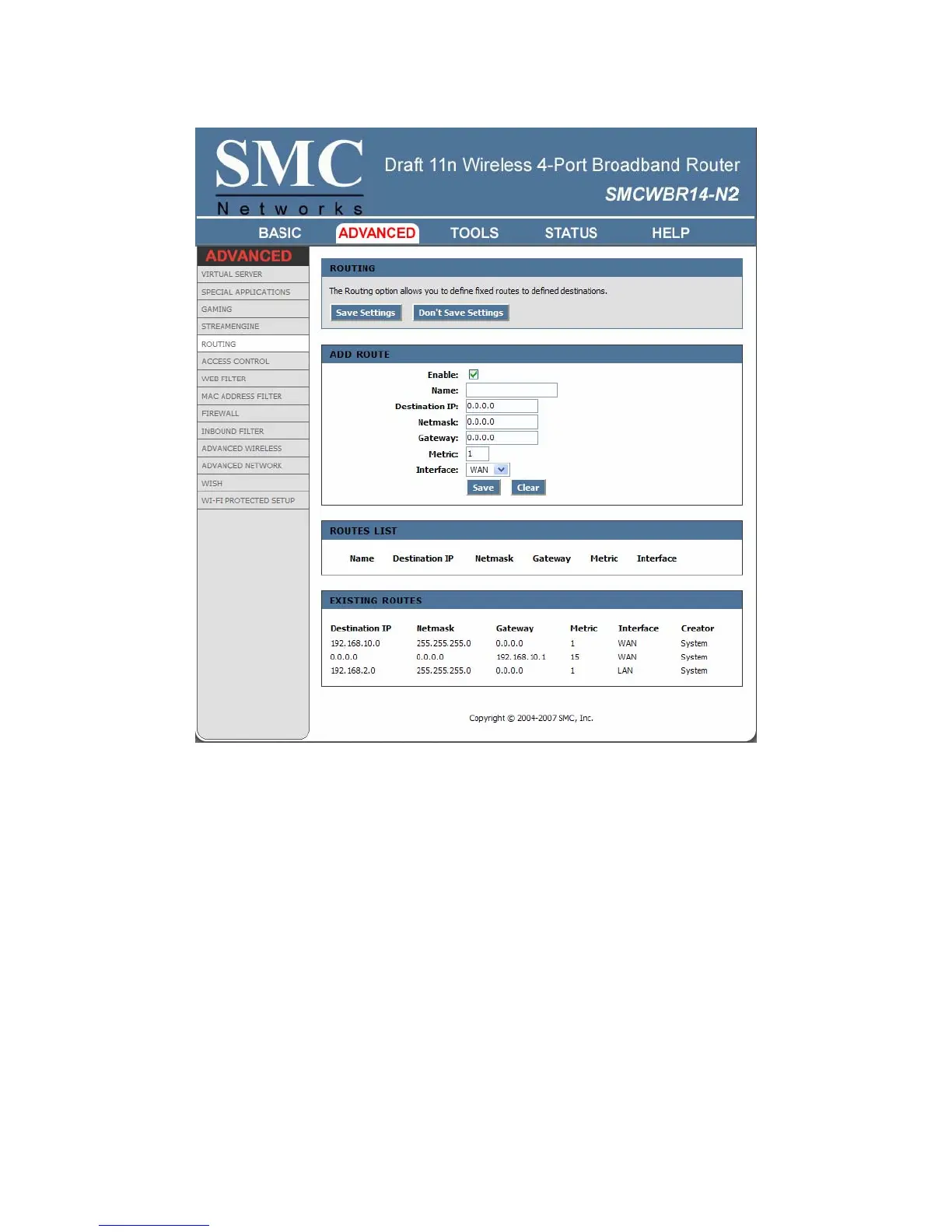34
Advanced_Routing
Add/Edit Route
Adds a new route to the IP routing table or edits an existing route.
Enable: Specifies whether the entry will be enabled or disabled.
Destination IP: The IP address of packets that will take this route.
Netmask: One bits in the mask specify which bits of the IP address must match.
Gateway: Specifies the next hop to be taken if this route is used. A gateway of 0.0.0.0 implies
there is no next hop, and the IP address matched is directly connected to the router on the
interface specified: LAN or WAN.
Interface: Specifies the interface -- LAN or WAN -- that the IP packet must use to transit out of
the router, when this route is used.
Metric: The route metric is a value from 1 to 16 that indicates the cost of using this route. A
value of 1 is the lowest cost, and 15 is the highest cost. A value of 16 indicates that the route is
not reachable from this router. When trying to reach a particular destination, computers on your
network will select the best route, ignoring unreachable routes.