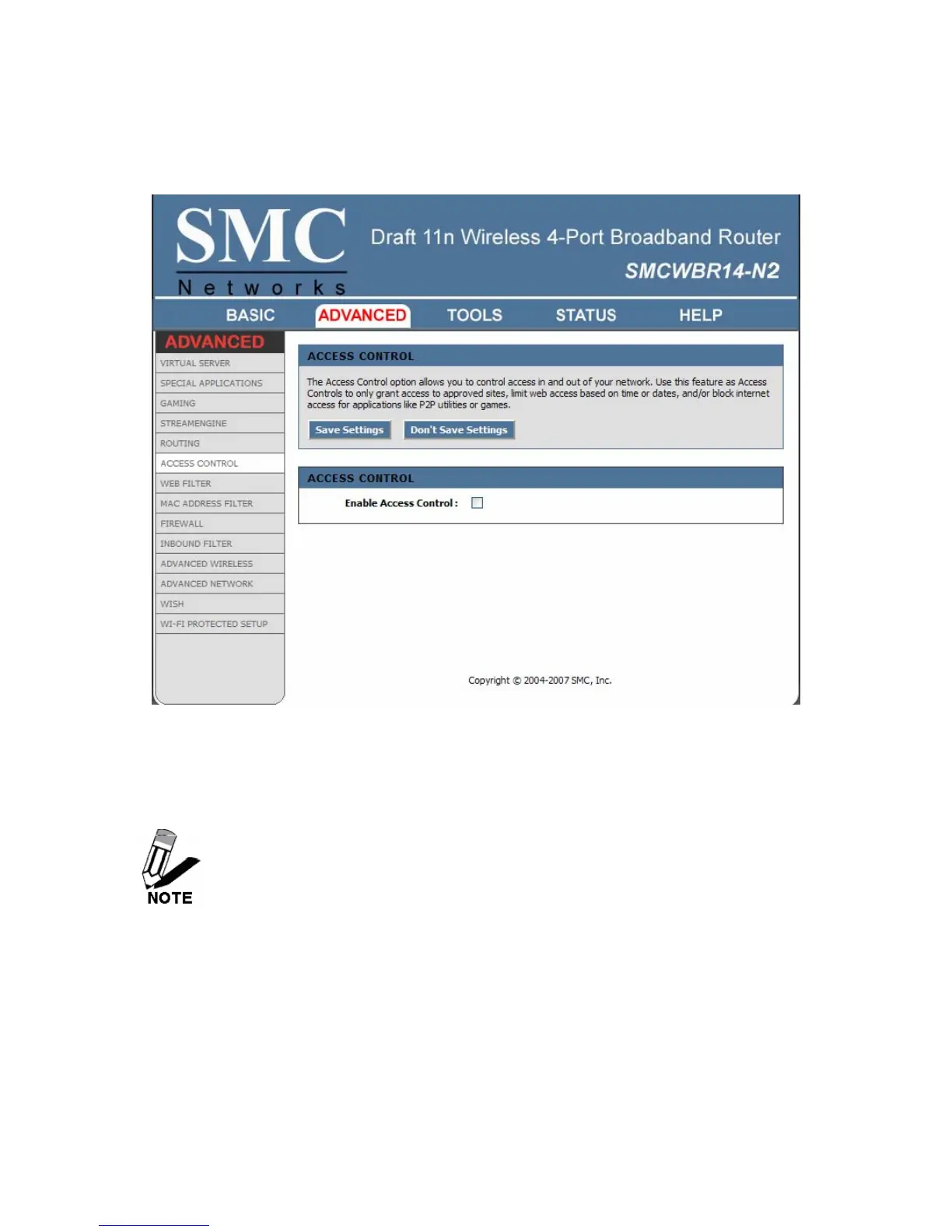36
Advanced_Access Control
The Access Control section allows you to control access in and out of devices on your network. Use
this feature as Parental Controls to only grant access to approved sites, limit web access based on
time or dates, and/or block access from applications such as peer-to-peer utilities or games.
Enable
By default, the Access Control feature is disabled. If you need Access Control, check this
option.
When Access Control is disabled, every device on the LAN has unrestricted access
to the Internet. However, if you enable Access Control, Internet access is restricted
for those devices that have an Access Control Policy configured for them. All other
devices have unrestricted access to the Internet.
Policy Wizard
The Policy Wizard guides you through the steps of defining each access control policy. A
policy is the "Who, What, When, and How" of access control -- whose computer will be
affected by the control, what internet addresses are controlled, when will the control be in
effect, and how is the control implemented. You can define multiple policies. The Policy Wizard
starts when you click the button below and also when you edit an existing policy.
Add Policy
Click this button to start creating a new access control policy.