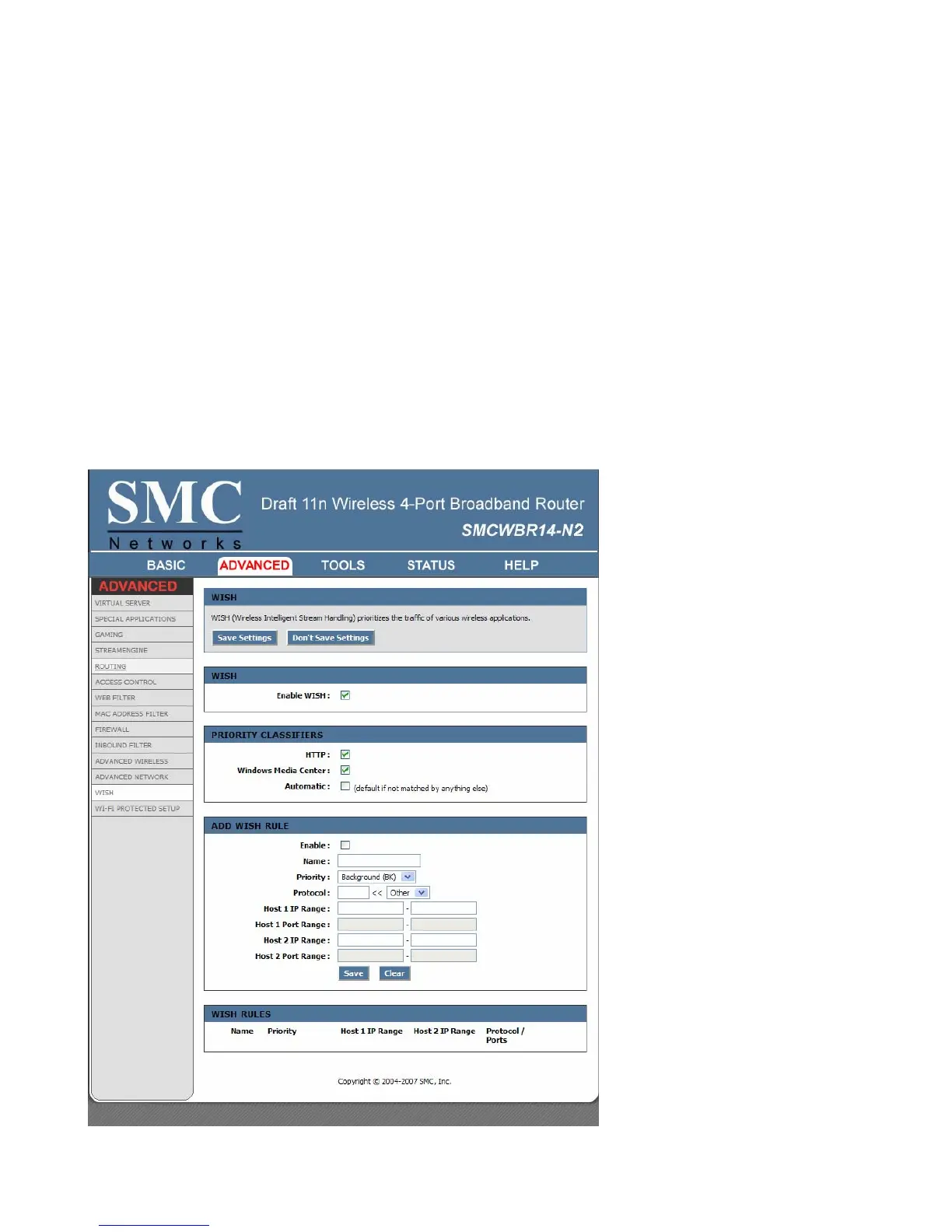52
WAN Port Speed
Normally, this is set to "auto". If you have trouble connecting to the WAN, try the other settings.
Multicast Streams
The router uses the IGMP protocol to support efficient multicasting -- transmission of identical
content, such as multimedia, from a source to a number of recipients.
Enable Multicast Streams
This option must be enabled if any applications on the LAN participate in a multicast
group. If you have a multimedia LAN application that is not receiving content as expected,
try enabling this option.
Advanced_WISH
WISH is short for Wireless Intelligent Stream Handling, a technology developed to enhance your
experience of using a wireless network by prioritizing the traffic of different applications.