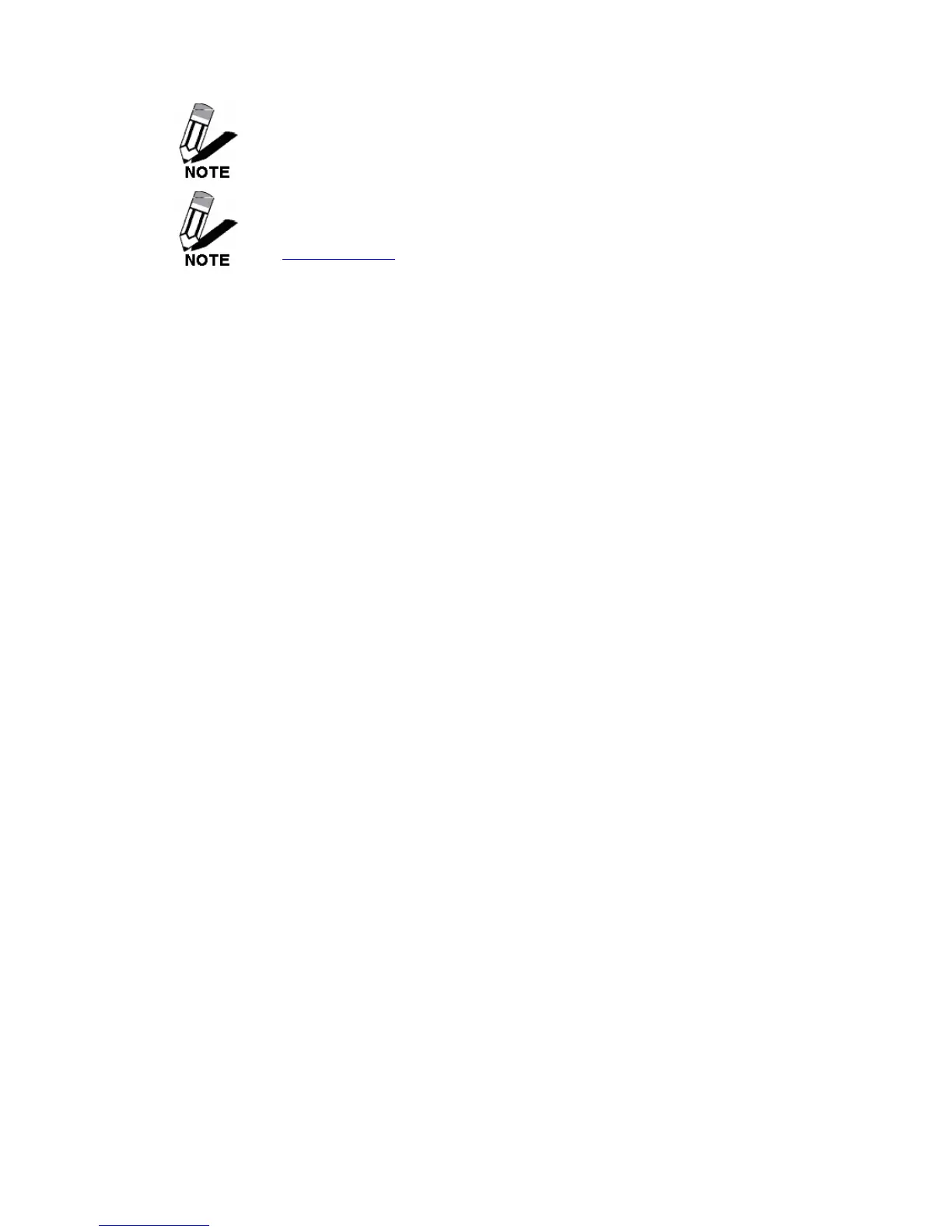66
Firmware upgrade cannot be performed from a wireless device. To perform an
upgrade, ensure that you are using a PC that is connected to the router by wire.
Some firmware upgrades reset the configuration options to the factory defaults.
Before performing an upgrade, be sure to save the current configuration from
the Tools -> Admin screen.
Upload
Once you have a firmware update on your computer, use this option to browse for the file
and then upload the information into the router.