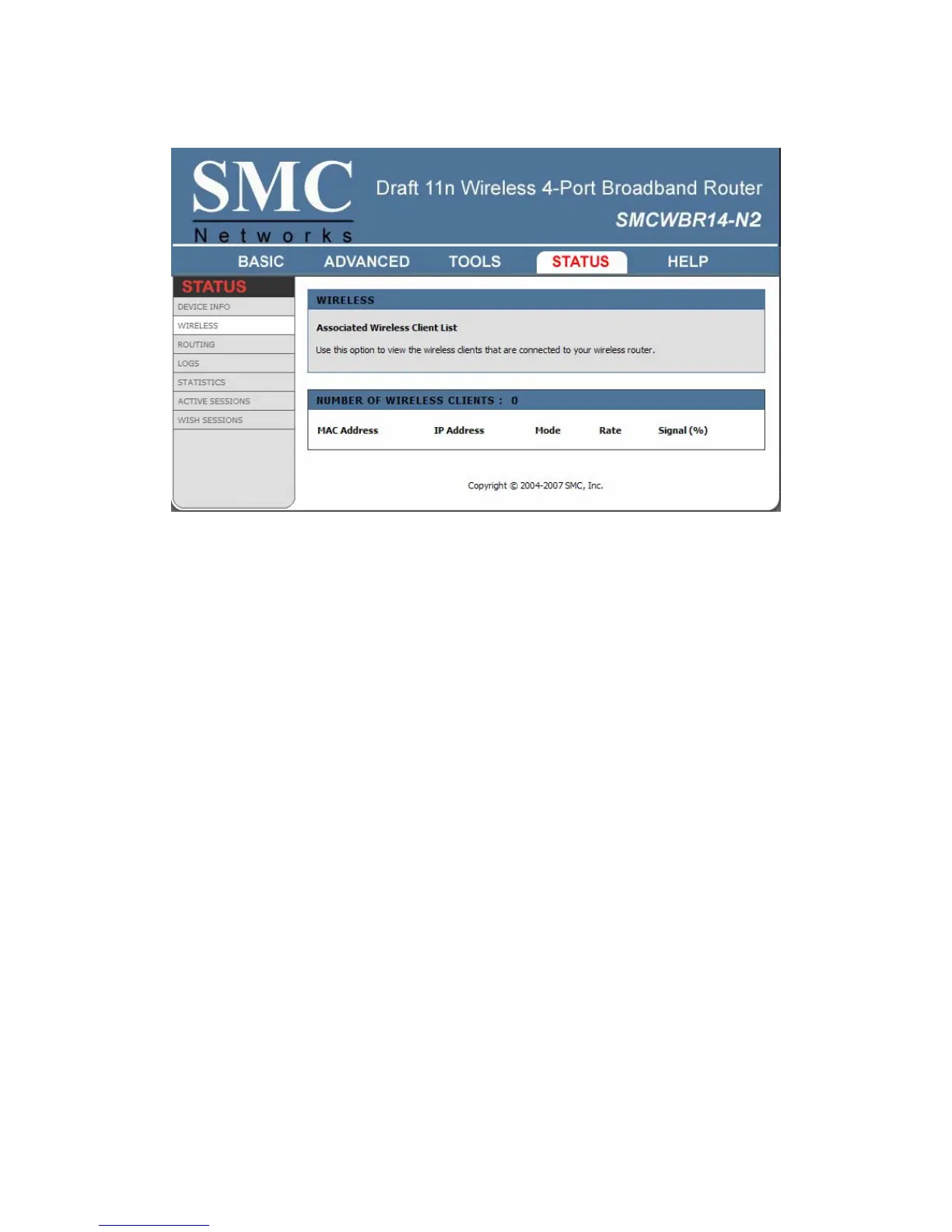74
Status_Wireless
The wireless section allows you to view the wireless clients that are connected to your wireless router.
MAC Address
The Ethernet ID (MAC address) of the wireless client.
IP Address
The LAN-side IP address of the client.
Mode
The transmission standard being used by the client. Values are 11a, 11b, or 11g for 802.11a,
802.11b, or 802.11g respectively.
Rate
The actual transmission rate of the client in megabits per second.
Signal
This is a relative measure of signal quality. The value is expressed as a percentage of
theoretical best quality. Signal quality can be reduced by distance, by interference from other
radio-frequency sources (such as cordless telephones or neighboring wireless networks), and
by obstacles between the router and the wireless device.
