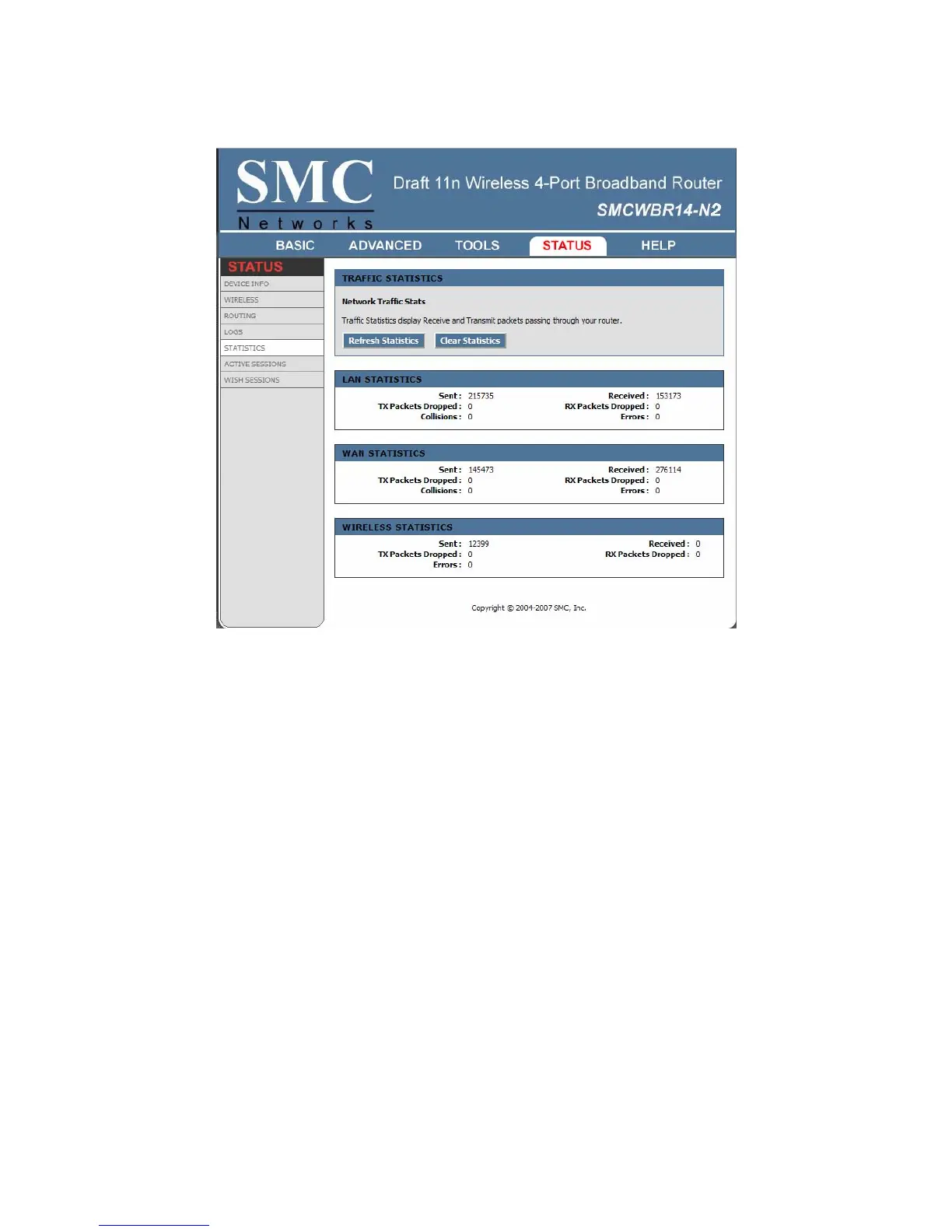78
Status_Statistics
The Statistics page displays all of the LAN, WAN, and Wireless packet transmit and receive statistics.
Sent
The number of packets sent from the router.
Received
The number of packets received by the router.
TX Packets Dropped
The number of packets that were dropped while being sent, due to errors, collisions, or router
resource limitations.
RX Packets Dropped
The number of packets that were dropped while being received, due to errors, collisions, or
router resource limitations.
Collisions
The number of packets that were dropped due to Ethernet collisions (two or more devices
attempting to use an Ethernet circuit at the same time).
Errors
The number of transmission failures that cause loss of a packet. A noisy radio-frequency
environment can cause a high error rate on the wireless LAN.