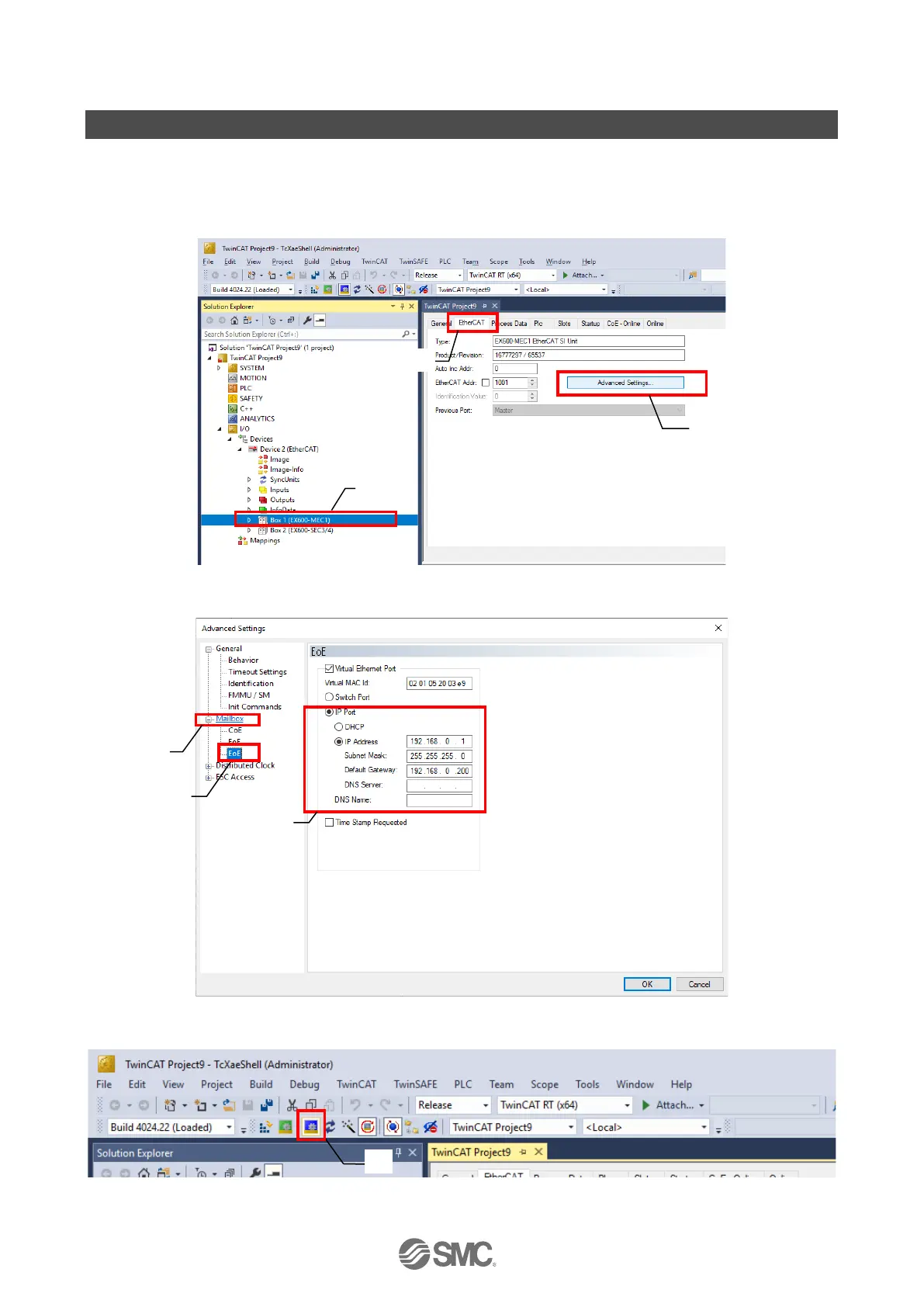-113-
No. DOC1045423
IP Address setting (EoE)
When using the Web server or IO-Link Device Tool (IO-Link Device Tool V5.1 PE), IP address setting is
required. EoE (Ethernet over EtherCAT) is used to set the IP address.
(1) Double-click Box 1 (EX600-MEC1) and go to EtherCAT tab.
Select Advanced Settings.
(2) Select Mailbox > EoE.
Enter the IP Address.
(3) Select Restart TwinCAT (Config Mode) to reflect the EoE setting.