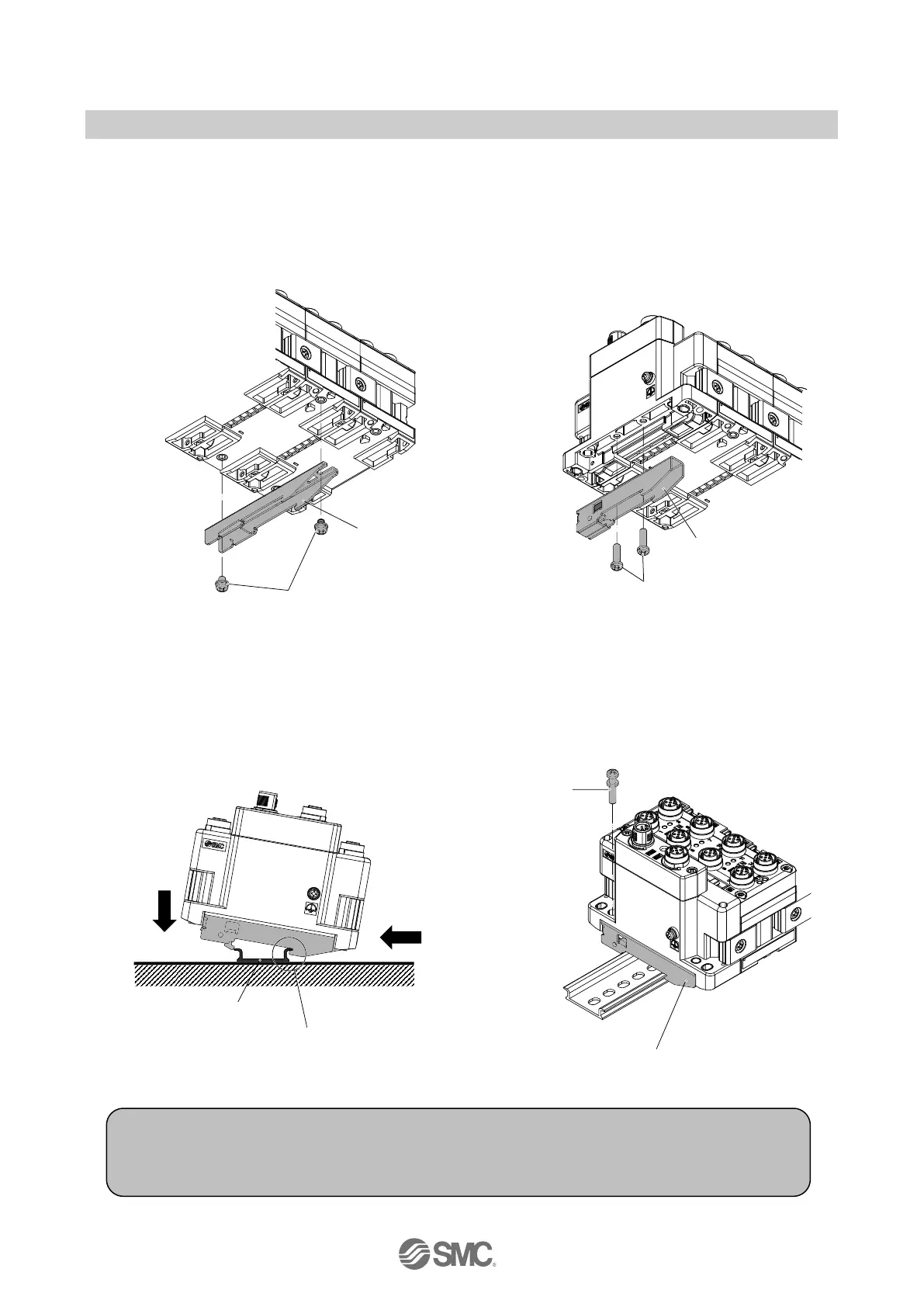-15-
No. DOC1045423
■DIN rail mounting
(1) When assembling six or more units, the middle part of the assembly must be fitted with an intermediate
reinforcing brace (EX600-ZMB2) before mounting, using 2-M4 × 6 mm screws supplied.
(Tightening torque: 0.7 to 0.8 Nm)
(2) Mount the end plate bracket (EX600-ZMA3) to the end plate using 2-M4 × 14 mm screws supplied.
(Tightening torque: 0.7 to 0.8 Nm)
(3) Hook the DIN rail mounting groove on the DIN rail.
(4) Press the manifold using its side hooked to the DIN rail as a fulcrum until the manifold is locked onto
DIN rail.
(5) Fix the manifold by tightening the DIN rail fixing screws supplied of the EX600-ZMA3. (M4 × 20 mm)
(Tightening torque: 0.7 to 0.8 Nm)
Fix the SUP/EXH block assembly while referring to the operation manual for the corresponding valve
manifold or ITV module.
Intermediate
reinforcing brace
(EX600-ZMB2)
①
End plate bracket
(EX600-ZMA3)
②
③
④
DIN rail mounting
groove
DIN rail
End plate bracket
(EX600-ZMA3)
⑤
●Precautions for handling
•When joining six or more units, fix the middle part of the complete unit with an intermediate
reinforcing brace to prevent incorrect connection between the units due to deflection.