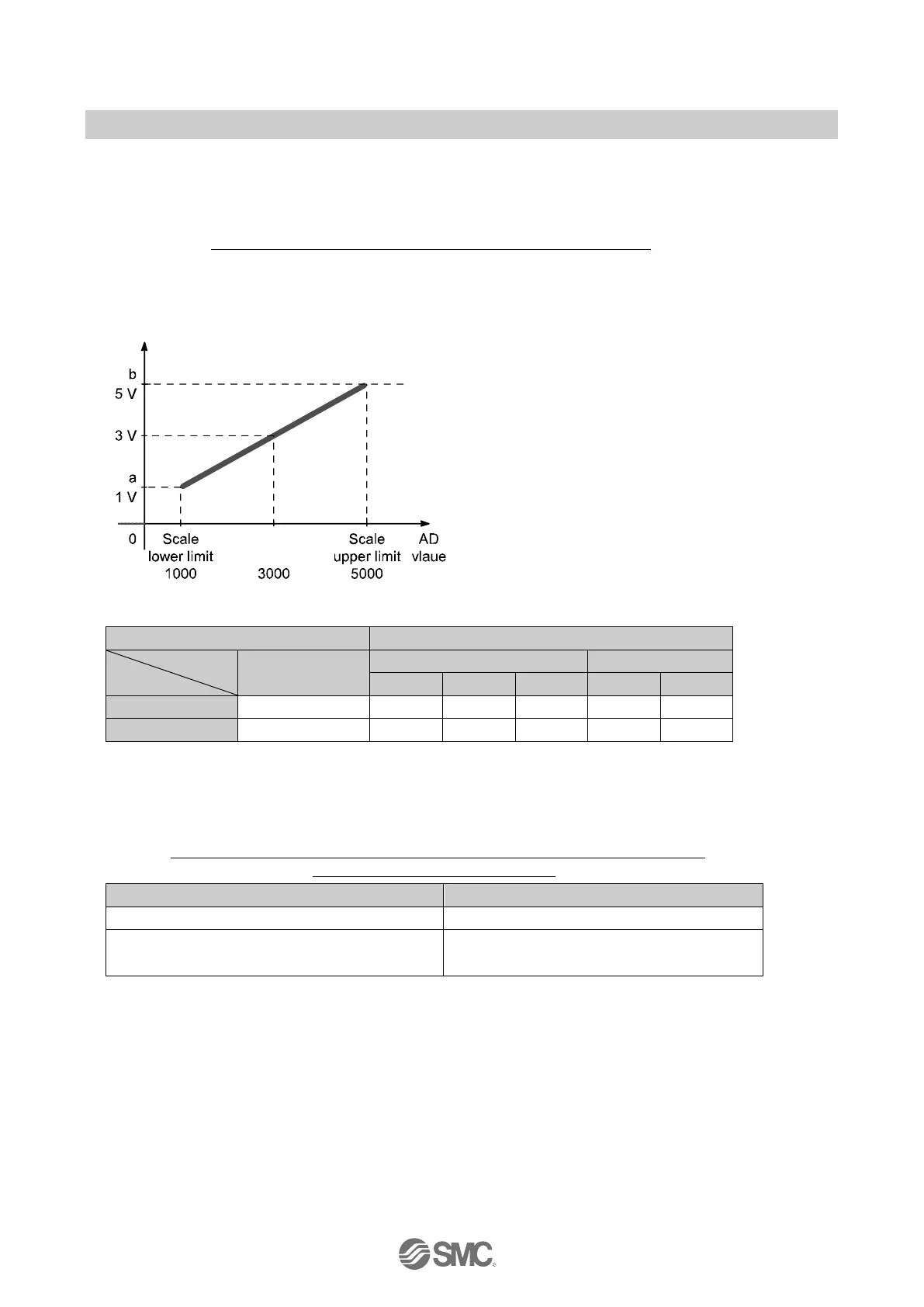-61-
No. DOC1045423
•Scaled data format (Only for EX600-AXB)
Function to set any value between -32767 to 32767 as the AD value for input signal range. Resolution is
determined by specifying the upper and lower scale limit.
Upper limit value of the range
-
Lower limit value of the range
Upper limit value of the scale
-
Lower limit value of the scale
Example: when the range is 1 to 5 V input
(1) Set the range to 1 to 5 V.
(2) When the upper limit of the scale is set to
5000, and the lower limit of the scale is set
to 1000, the result will be as follows.
1000・・・1 V input
2000・・・2 V input
3000・・・3 V input
4000・・・4 V input
5000・・・5 V input
(3) The resolution from 1 to 5 V is 1/1000
based on the calculation.
(5 V
-
1 V) / (5000
-
1000) = 1/1000
Scale set value (AD value)
Input signal range (a to b)
Note: If the data format is scale conversion format, set the scale upper and lower limit value as follows,
regardless of the range setting.
Correspondence table for scale upper or lower limit (Via CoE object /Web server)
(Data format: scale conversion format)