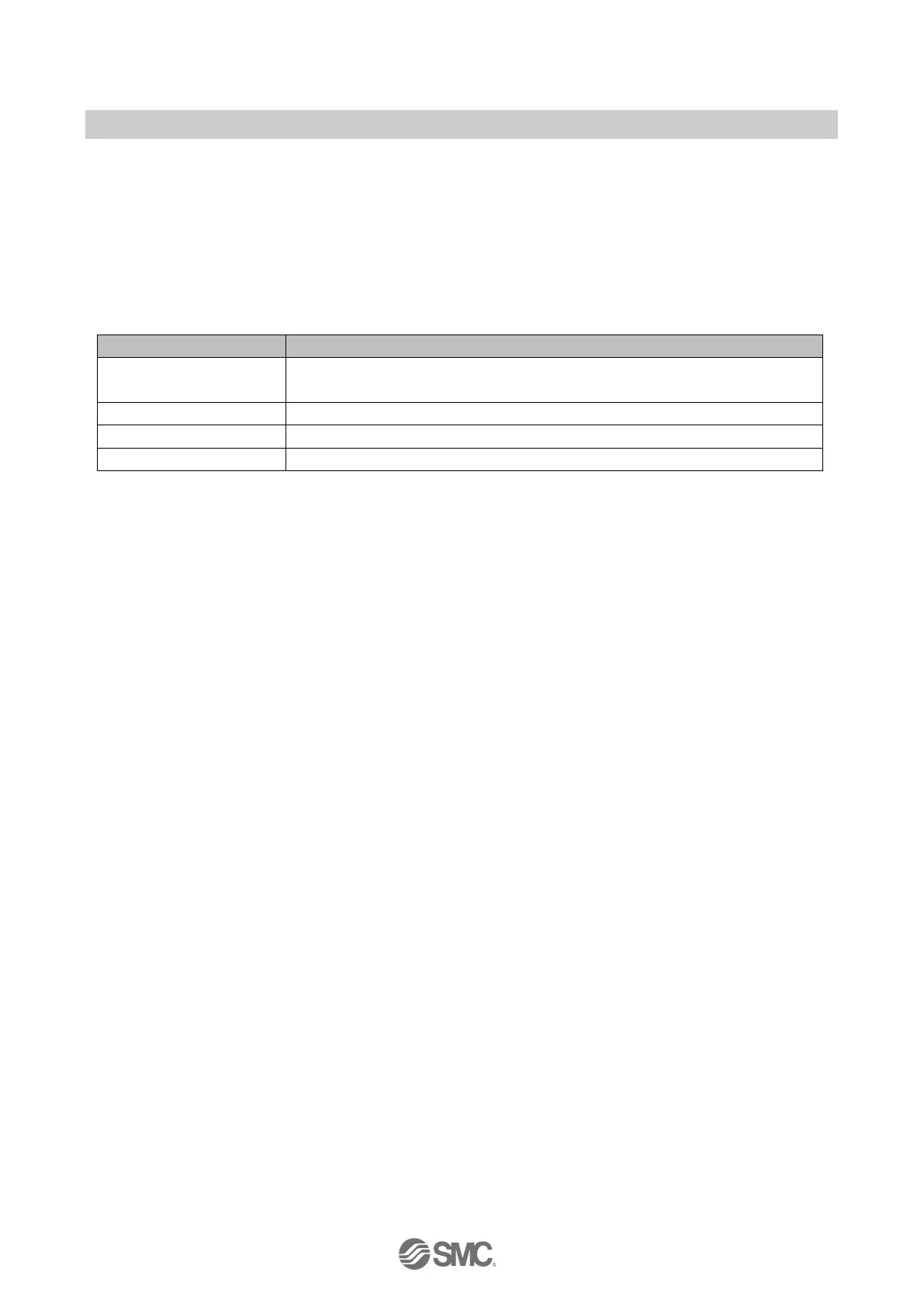-75-
No. DOC1045423
•Port cycle time setting
Port cycle time selects the cycle when IO-Link communication is updated.
The update time is set automatically or selected from the range of 0.4 ms to 132.8 ms.
Note: The settable minimum value is dependent on the IO-Link device minimum cycle time, communication
speed, or process data size. The selected port cycle time must be supported by the IO-Link device.
The IO-Link master will over-ride an unsupported value and automatically select the minimum cycle
time that the IO-Link device can accommodate.