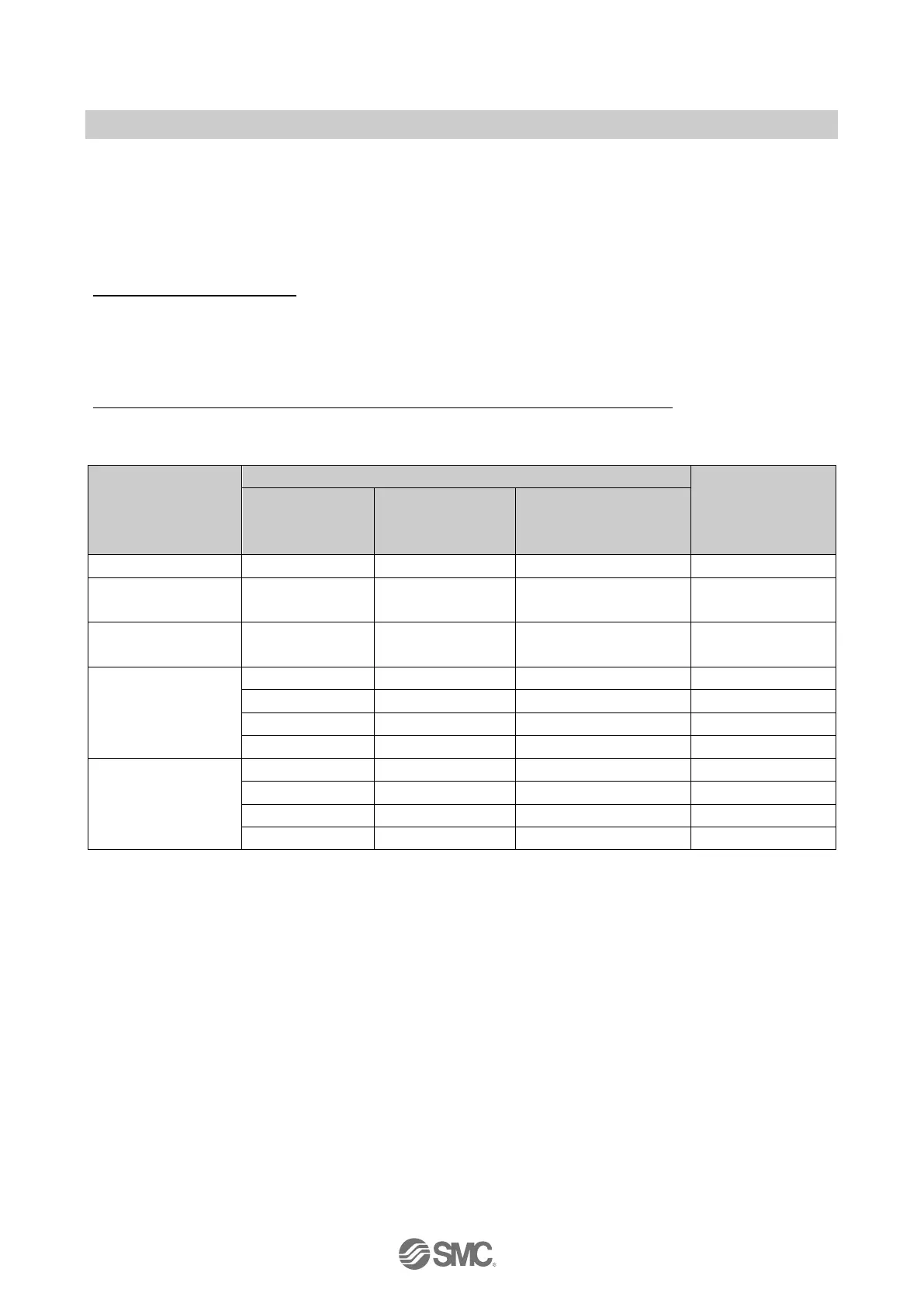-76-
No. DOC1045423
•Data storage function
The data storage function is available when the
-IO-Link port operation mode is “IOL_Manual” and
-Validation & Backup is “Type compatible, Device V1.1, Backup + Restore” or “Type compatible, Device
V1.1, Restore”.
Outline of backup and restore
The parameter setting data for each IO-Link device can be stored (referred to as “backup”) in the IO-Link
master.
When the IO-Link device is replaced by another identical device, the backup parameters in the IO-Link
master can be transferred to the replacement IO-Link device (referred to as “restore”).
Condition of the backup/restore operation when the IO-Link communication starts up
The data storage operation will be as follows based on the Data storage status of the IO-Link master and
whether the IO-link device parameters have been changed.
Note 1: When the vendor ID or device ID are changed, the data storage will be cleared.
Note 2: When the IO-Link port operation mode is changed to a setting other than “IOL_Manual”, Validation & Backup values are
automatically changed to “No Device Check”. Therefore, the data storage will be cleared.