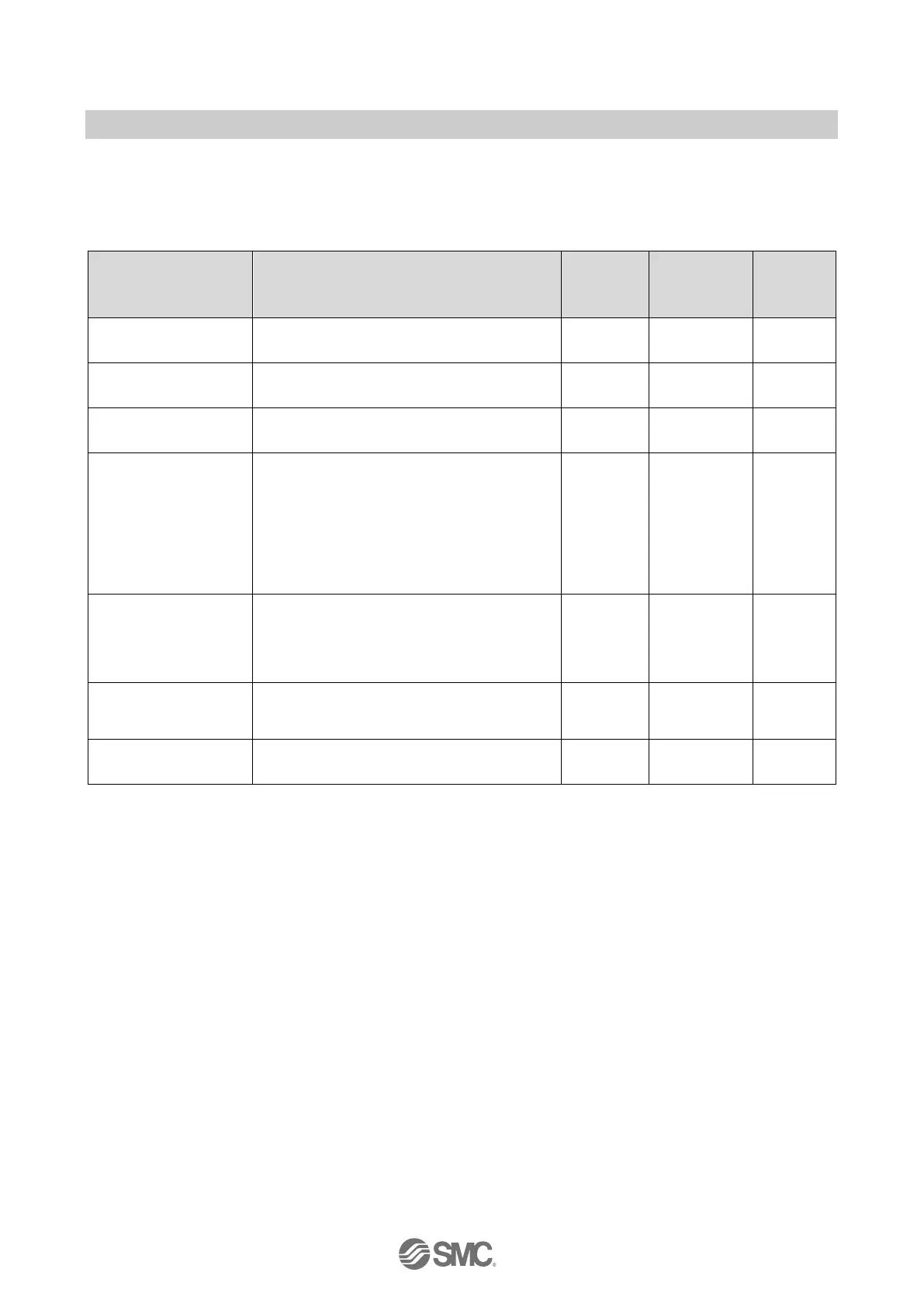-86-
No. DOC1045423
■Diagnosis of IO-Link master unit data
The EX600 IO-Link master unit has a diagnostic function for each port. The diagnostics are shown via the
LED display and process data input (PQI) in accordance with the diagnostic contents.
The details of LED display, PQI and event code for each diagnostic are shown below.
Port diagnostics
function
PQI
Bit No.
(Description)
L+ short circuit
detection
Pin No. 1-3 short circuit diagnostics
P24 short circuit
detection
Pin No. 2-5 short circuit diagnostics
C/Q short circuit
detection
Pin No. 1-4 or 3-4 short circuit diagnostics
Connected device
matching error
Diagnostics are available when
-the port operation mode is IO-Link and
-the communication port is set as “Type
Compatible”.
If the detected Vendor ID and Device ID are
not matched with registered values, an error is
diagnosed.
Device process data
mapping error
1
If connected device has longer process data
than mapped data, an error will be diagnosed.
This diagnostic is valid during port operation
mode is IO-Link.
Device disconnection is
detected
2
When the pin function / operation mode is set
to IO-Link, device disconnection is detected.
P24 power supply
reduction
Power supply reduction of class B type Pin No.
2-5 is diagnosed.
1: Under the mapping error, all process data input and output are zero.
2: When the port is not connected to devices, all input process data will be zero.
Note: Diagnostics other than the short circuit detection (L+, P24, C/Q) are not handled as diagnostic data for
the EX600 SI unit, so check for the LED display and PQI of the IO-Link master.
Please use the IO-Link Device Tool to read the event code.