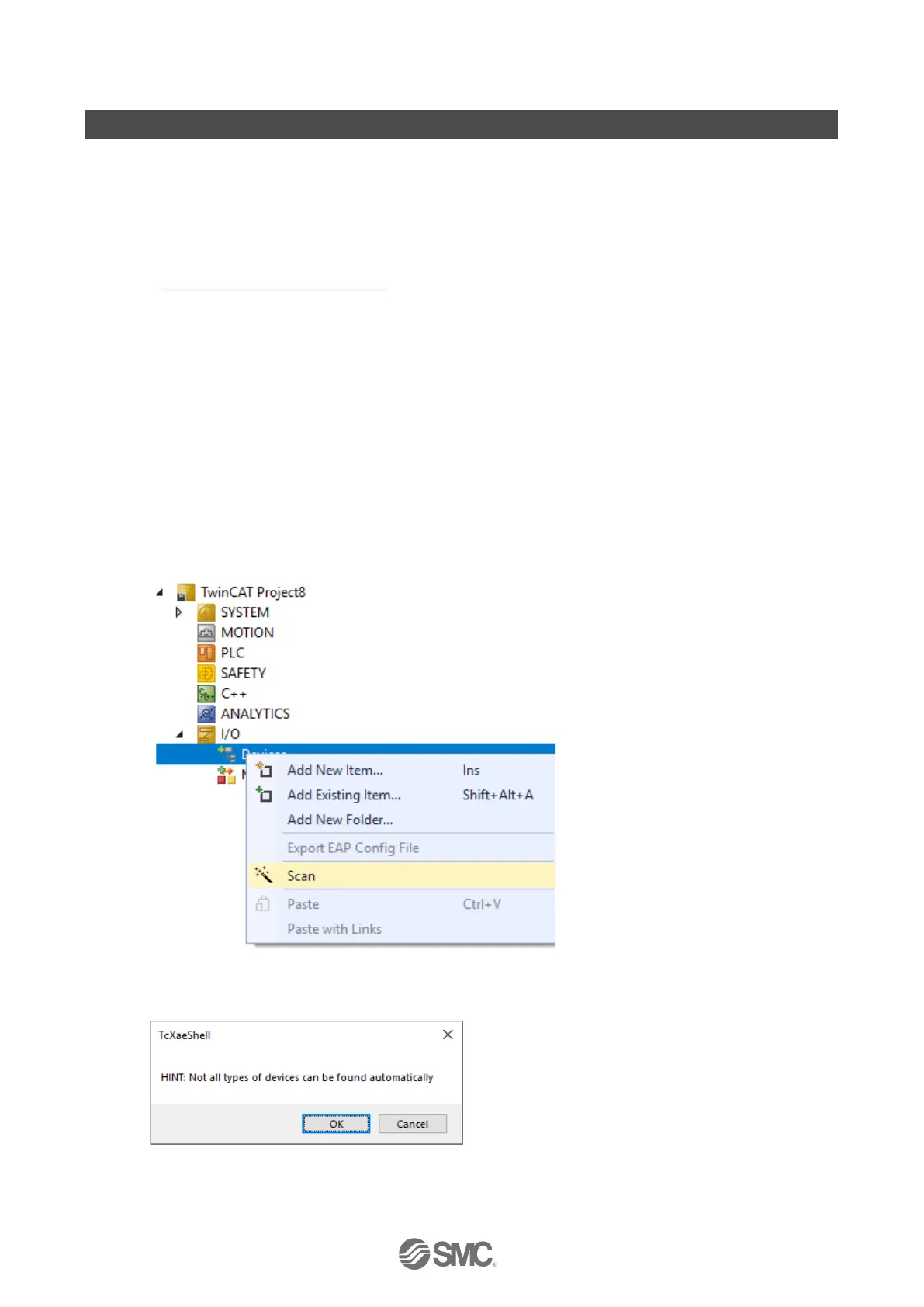-87-
No. DOC1045423
Hardware Configuration
■ESI file
The following ESI file is required to configure the EX600-MEC1.
ESI file: SMC_EX600-MEC1_V1.2.xml
The ESI file can be downloaded from the SMC website.
URL: https://www.smcworld.com/en-jp/
Documents/Download >> Operation Manuals >> Fieldbus System Serial Transmission System
>> EtherCAT Compatible >> EX600-MEC1 >> Configuration File
■Example of setting using TwinCAT3 XAE
Refer to the manual of TwinCAT3 XAE for details of the operating method.
1. ESI file installation to TwinCAT3
®
Move the ESI file for the EX600-MEC1 to the following directory.
C:¥TwinCAT¥3.1¥Config¥Io¥EtherCAT
2. Right-click Devices in the I/O and select Scan.
3. Select OK in the dialog.