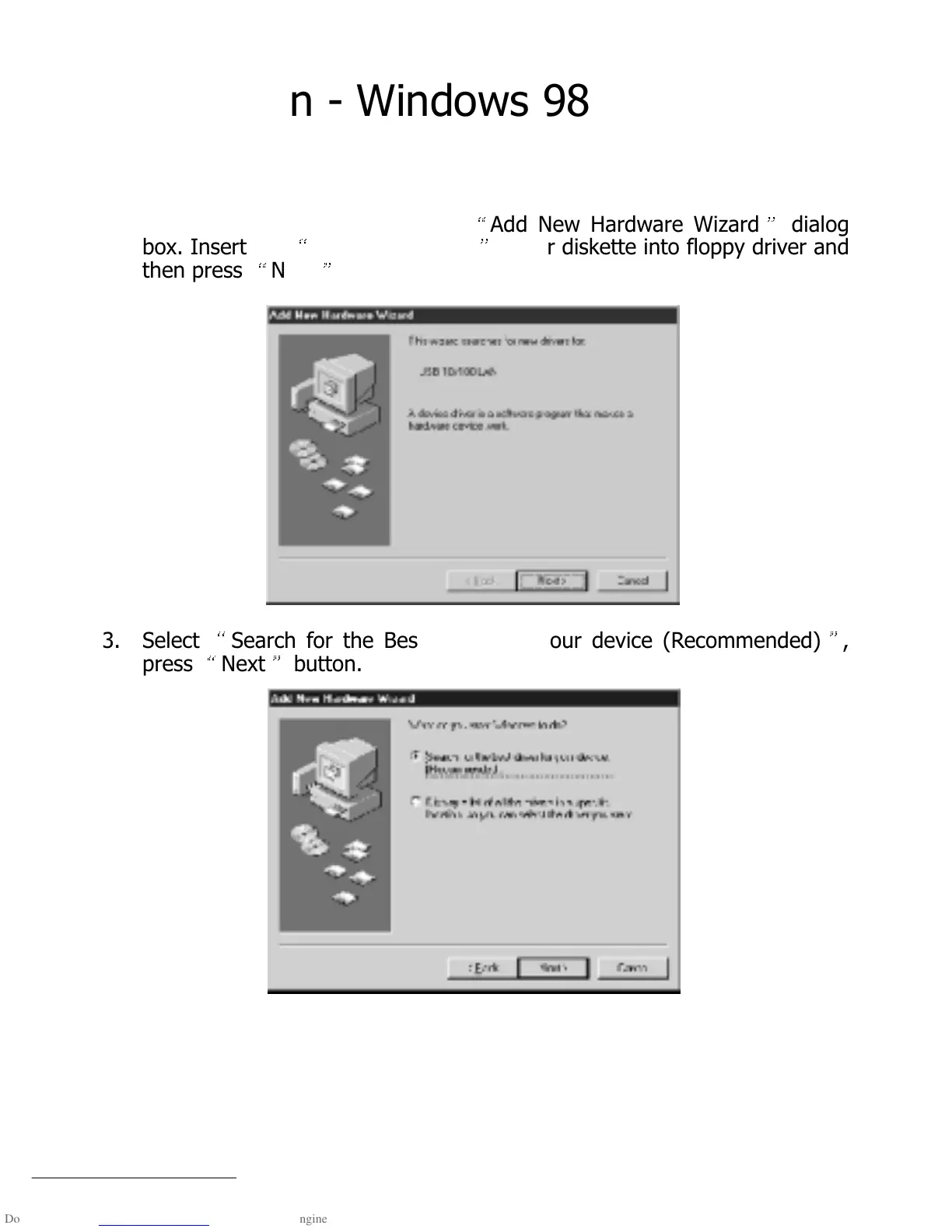12
1. Make sure your PC is powered on and that you are in the Windows 98
operating system.
2. Insert the USB cable (the A-type connector) into the USB port on your
PC. The system will display the
W.e?W.?hg
?W.YeW.Y?hg
?7U?e7U
?@1?e@1
?@@?e@@
Add New Hardware Wizard
@@e?@@?hg
3@e?3@?hg
S5e?S5?hg
?W.YeW.Y?hg
?.Y?e.Y
dialog
box. Insert the
W.e?W.?hg
?W.YeW.Y?hg
?7U?e7U
?@1?e@1
?@@?e@@
USB 10/100 LAN
@@e?@@?hg
3@e?3@?hg
S5e?S5?hg
?W.YeW.Y?hg
?.Y?e.Y
driver diskette into floppy driver and
then press
W.e?W.?hg
?W.YeW.Y?hg
?7U?e7U
?@1?e@1
?@@?e@@
Next
@@e?@@?hg
3@e?3@?hg
S5e?S5?hg
?W.YeW.Y?hg
?.Y?e.Y
button.
Installation - Windows 98
3. Select
W.e?W.?hg
?W.YeW.Y?hg
?7U?e7U
?@1?e@1
?@@?e@@
Search for the Best Driver for your device (Recommended)
@@e?@@?hg
3@e?3@?hg
S5e?S5?hg
?W.YeW.Y?hg
?.Y?e.Y
,
press
W.e?W.?hg
?W.YeW.Y?hg
?7U?e7U
?@1?e@1
?@@?e@@
Next
@@e?@@?hg
3@e?3@?hg
S5e?S5?hg
?W.YeW.Y?hg
?.Y?e.Y
button.