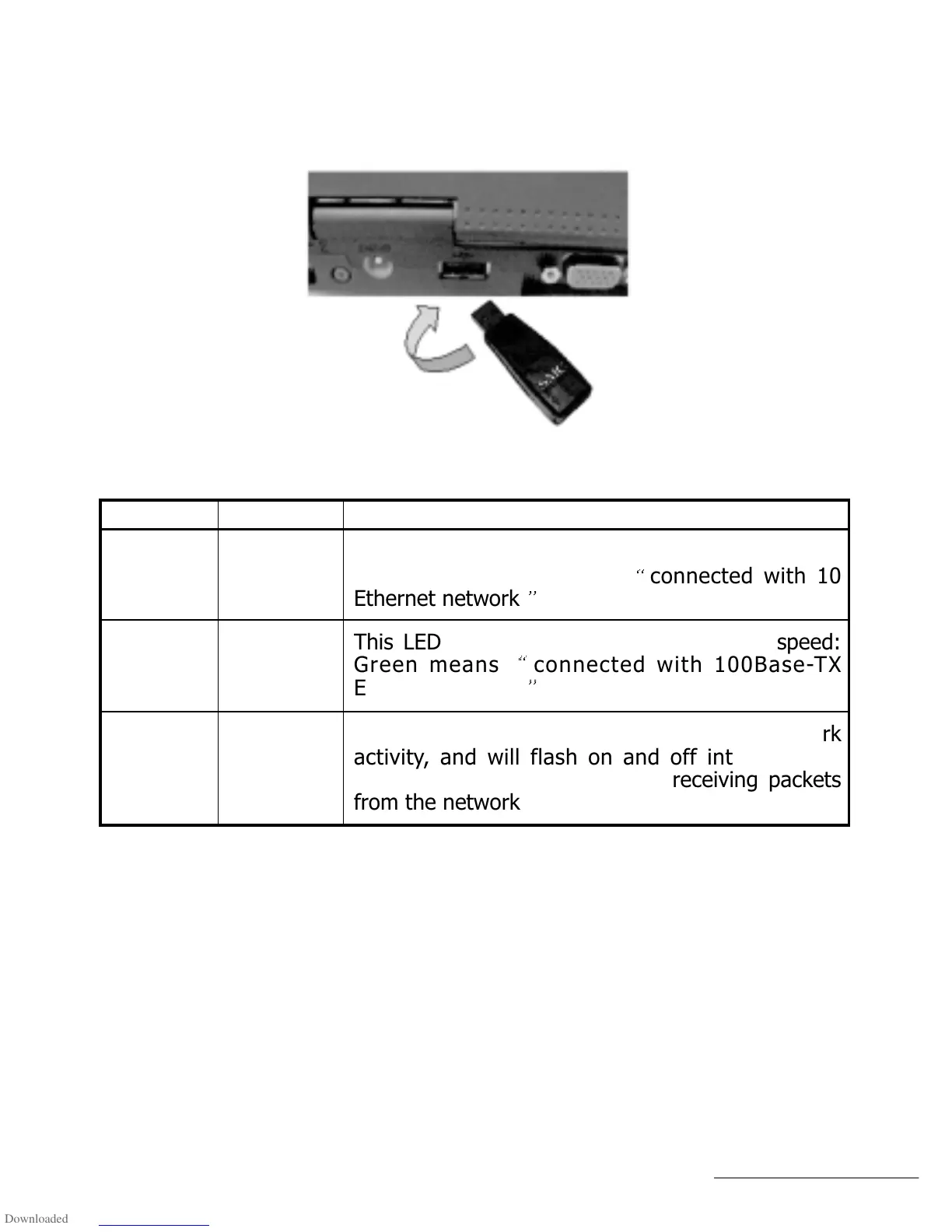11
Installing the USB 10/100 Ethernet Adapter
You will need to connect your new converter to the USB port of your
Desktop or Laptop PC (shown below with a laptop).
LED Display
LED Condition Status
10 Mbps Green
100 Mbps Green
ACT Green
This LED is used to indicate the Ethernet
connection: Green means
W.e?W.?hg
?W.YeW.Y?hg
?7U?e7U
?@1?e@1
?@@?e@@
connected with 10
Ethernet network
@@e?@@?hg
3@e?3@?hg
S5e?S5?hg
?W.YeW.Y?hg
?.Y?e.Y
This LED is used to indicate the Ethernet speed:
Green means
W.e?W.?hg
?W.YeW.Y?hg
?7U?e7U
?@1?e@1
?@@?e@@
connected with 100Base-TX
Ethernet network
@@e?@@?hg
3@e?3@?hg
S5e?S5?hg
?W.YeW.Y?hg
?.Y?e.Y
.
This Green LED is used to indicate the network
activity, and will flash on and off intermittently
when the PC is transmitting or receiving packets
from the network