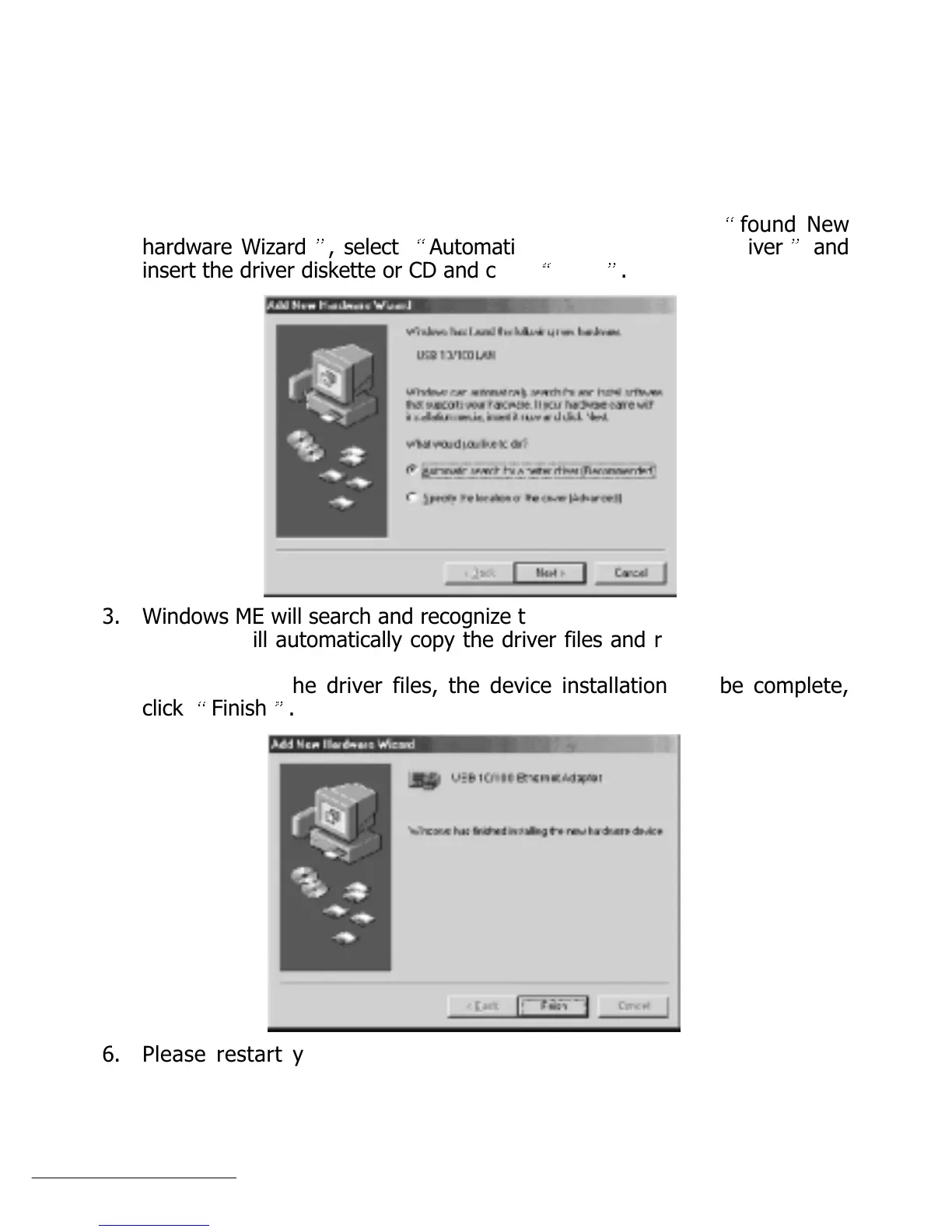18
Installation - Windows ME
1. Make sure your PC is powered on and that you are at the Windows ME
operating system.
2. Insert the USB cable (the A-type connector) into the USB port on your
PC, Windows ME will recognize the device. It will show
W.e?W.?hg
?W.YeW.Y?hg
?7U?e7U
?@1?e@1
?@@?e@@
found New
hardware Wizard
@@e?@@?hg
3@e?3@?hg
S5e?S5?hg
?W.YeW.Y?hg
?.Y?e.Y
, select
W.e?W.?hg
?W.YeW.Y?hg
?7U?e7U
?@1?e@1
?@@?e@@
Automatic search for a better driver
@@e?@@?hg
3@e?3@?hg
S5e?S5?hg
?W.YeW.Y?hg
?.Y?e.Y
and
insert the driver diskette or CD and click
W.e?W.?hg
?W.YeW.Y?hg
?7U?e7U
?@1?e@1
?@@?e@@
Next
@@e?@@?hg
3@e?3@?hg
S5e?S5?hg
?W.YeW.Y?hg
?.Y?e.Y
.
3. Windows ME will search and recognize the driver of the Device.
4. Windows will automatically copy the driver files and related files into the
system.
5. After copying the driver files, the device installation will be complete,
click
W.e?W.?hg
?W.YeW.Y?hg
?7U?e7U
?@1?e@1
?@@?e@@
Finish
@@e?@@?hg
3@e?3@?hg
S5e?S5?hg
?W.YeW.Y?hg
?.Y?e.Y
.
6. Please restart your computer at this point. Once the computer has
restarted, network functionality will be ready.