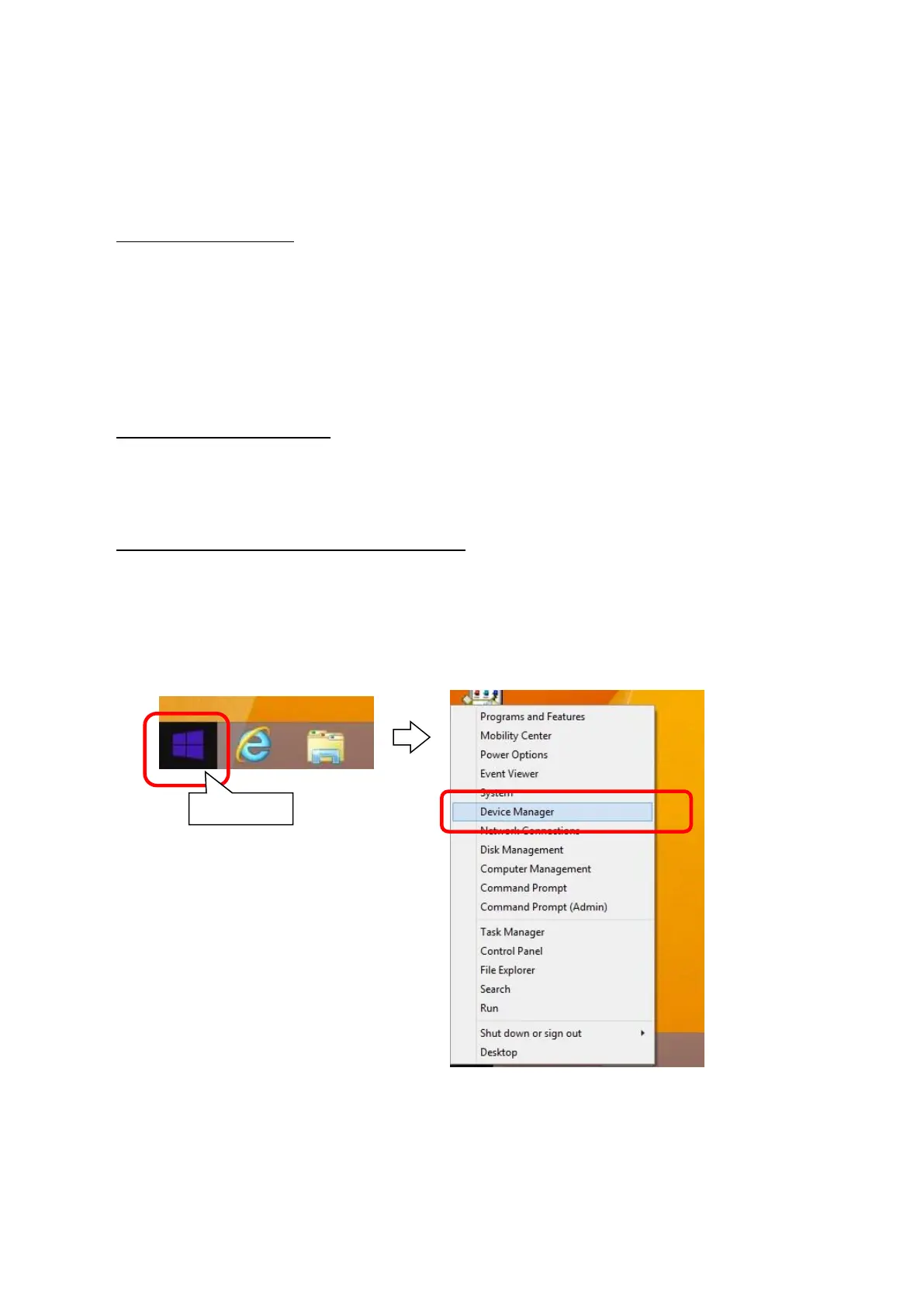Installation Procedure of Driver and Software for the LEC-W2 and JXC-W2
(For Windows® 8.1)
0. Preparation
Prepare the following items before using this setting software (ACT Controller).
0.1 Applicable Computer
This software can be used on a computer with Windows® 8.1 32bit or 64bit operating systems.
Before starting the installation, please implement the following points:
- Login by a user account with authority of Administrator
- Terminate all other applications
- Download USB driver in advance and decompress it to a retrievable location, such as the
desktop, on the PC.
0.2 Preparation of USB Cable
Prepare a communication cable LEC-W2-C, and an USB cable (A-miniB) LEC-W2-U for LEC-W2.
Prepare a communication cable JXC-W2-C, and an USB cable (A-miniB) JXC-W2-U for JXC-W2.
1. Installation
1.1 Installation of the Communication Unit Driver
(1) Connect the USB cable to the USB port of the computer.
* A message may be displayed in the bottom right corner of the computer display. Please wait
until the message disappears. If no message is displayed, proceed to the next step.
(2) Right-click the Start menu, and select the "Device Manager".
