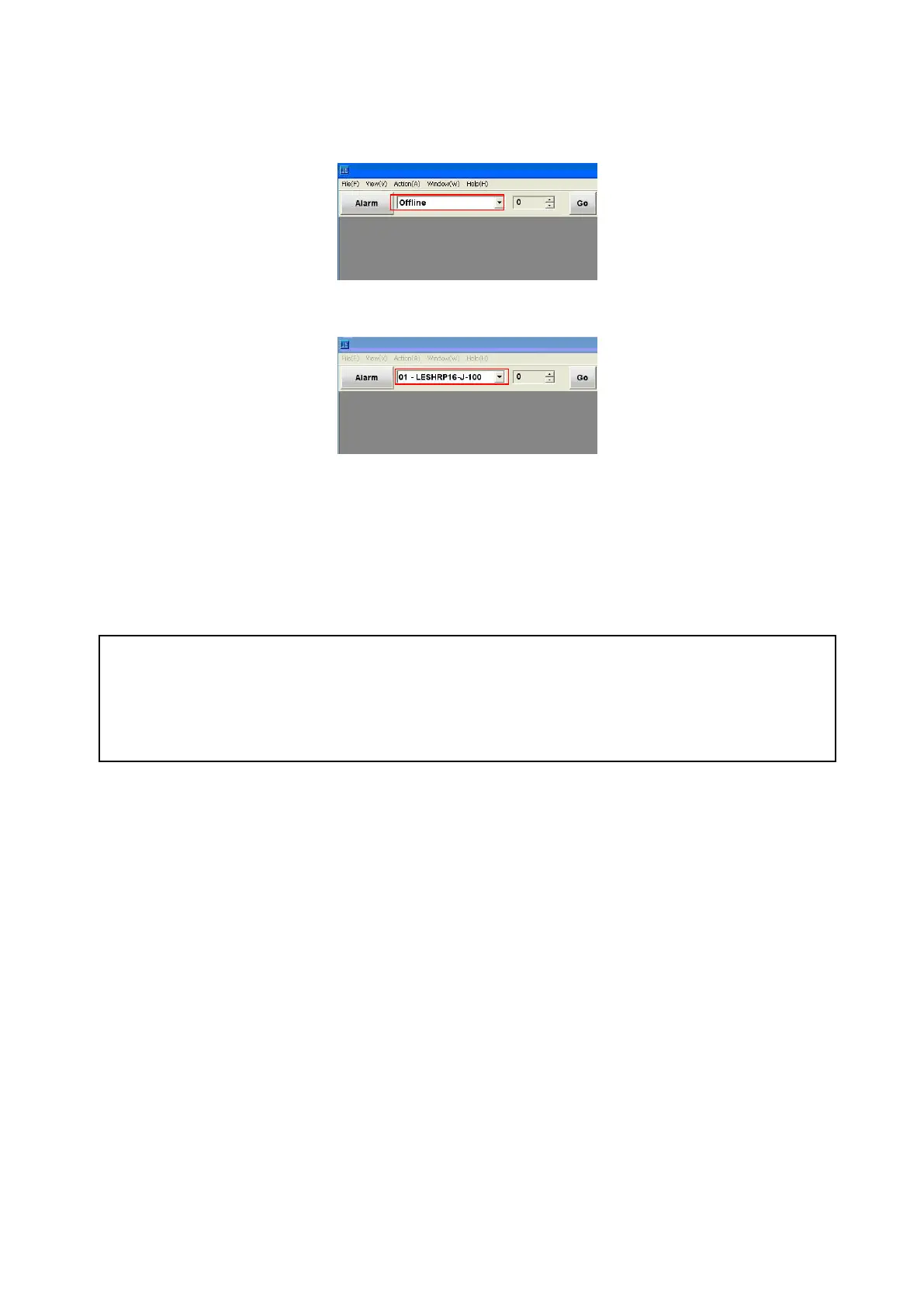* The controller is not recognized if "Offline" is displayed in the red frame on the screen after starting
the "Normal mode" as shown in the figure below. Check the communication port setting, wiring,
power supply to the controller, etc.
When the controller is recognized correctly, indication other than "Offline" (01-***, etc.) is
displayed on the starting screen as shown in the figure below.
<Easy Mode>
The communication setting screen is displayed if the communication cannot be established. The
operation will be available when the connection is confirmed after the communication setting.
5. Functions of Each Mode
Refer to the "ACT Controller" -> "ACT Control Help" in the Program menu (Start button on desktop
screen) for the functions of each mode after installation.
Precautions
Do not turn off the controller for communication while the setting software (ACT Controller) is
running.
Do not connect or disconnect the cable while the setting software is running.
The communication is being established continuously while the setting software is running.
Disconnecting the cable during communication may cause the software to become corrupt.
*Windows® 8.1 is either registered trademark of Microsoft Corporation in the United States and
other countries
