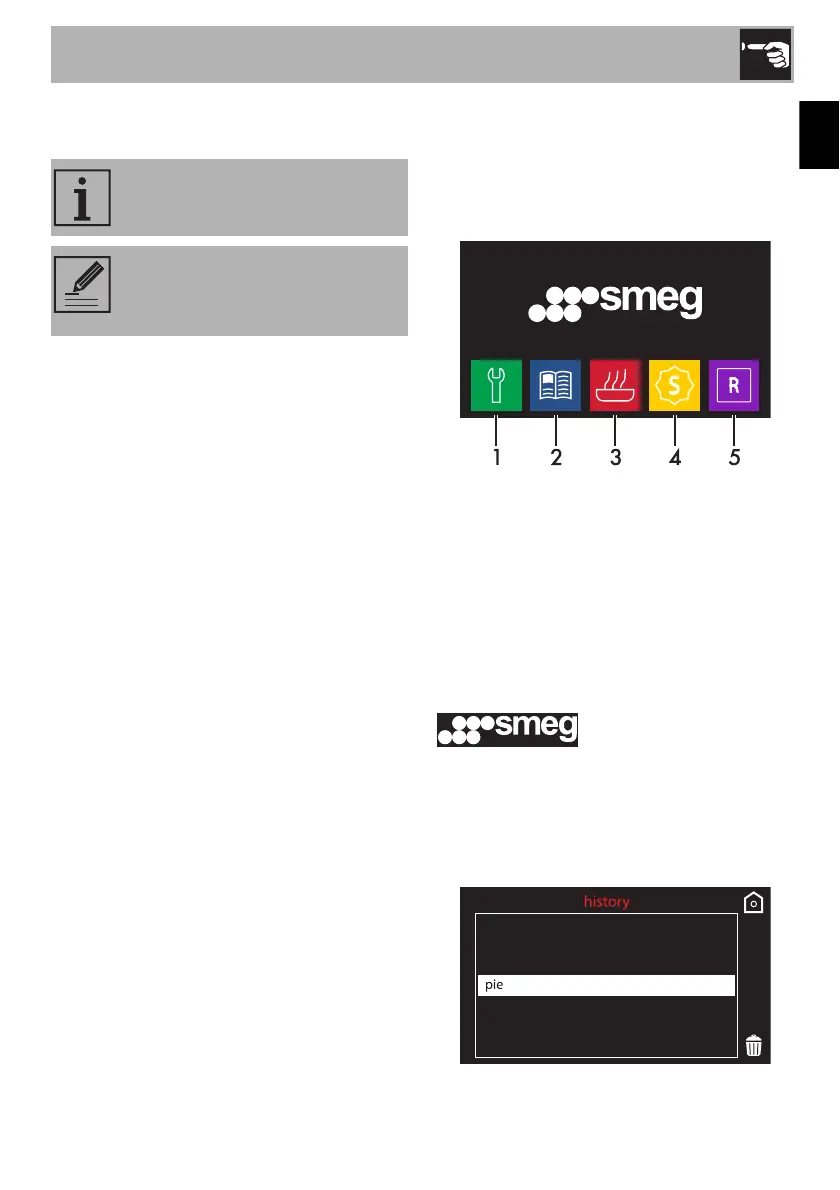Use
13
Press the display to bring up the settings
menu.
Reactivating the display
If the Eco-Light mode is active (see “Eco-
Light” in the “Settings” section), the display
will switch off 2 minutes after the appliance
was last used.
To reactivate the display when it is off:
• Press the ON/OFF button.
The appliance will emit a series of sounds
and the display will switch on after a few
seconds. The display shows the current time
screen when it is switched on again.
Home screen
Press the time on the display window. It will
then be possible to select the various
available functions from the appliance's
home screen.
1 Settings
2 Programs
3 Cooking functions
4 Special features
5 Personal programs
History
From the home screen, press
to display the most
recently used programs or personal
“recipes”
(the example illustrates recipe 1, see
“Adding a recipe”).
The appliance’s initial default
language is English.
At first use, or after a power failure,
wait a few seconds before trying
to use the appliance.
