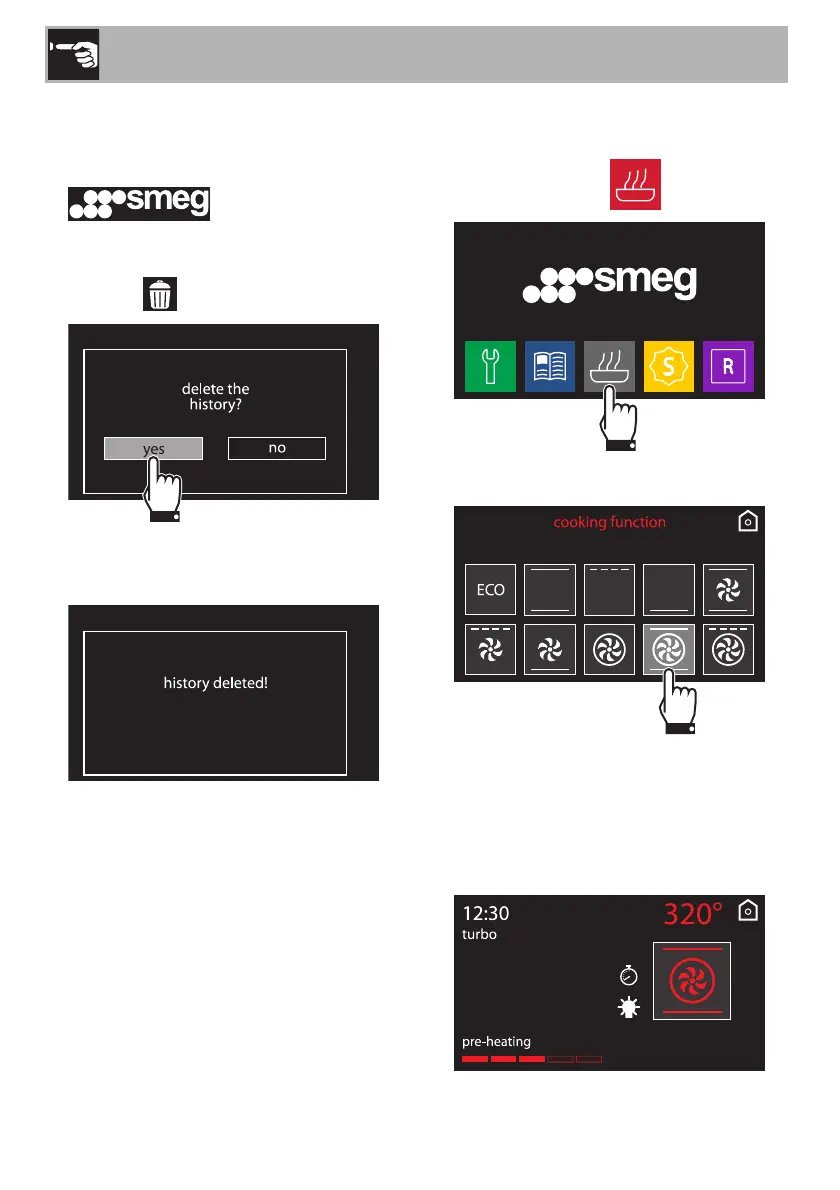Use
14
Deleting the history
If you want to delete the history:
1. From the home screen, press
to display the most
recently used programs or personal
“recipes”.
2. Press the symbol.
3. Select yes if you really want to delete the
history.
Cooking functions
1. From the home screen, select the
cooking functions icon.
2. Select the desired function.
3. The appliance will begin preheating. The
selected function, preset temperature,
current time and the progress made in
reaching the desired temperature
(preheating) will be displayed.
