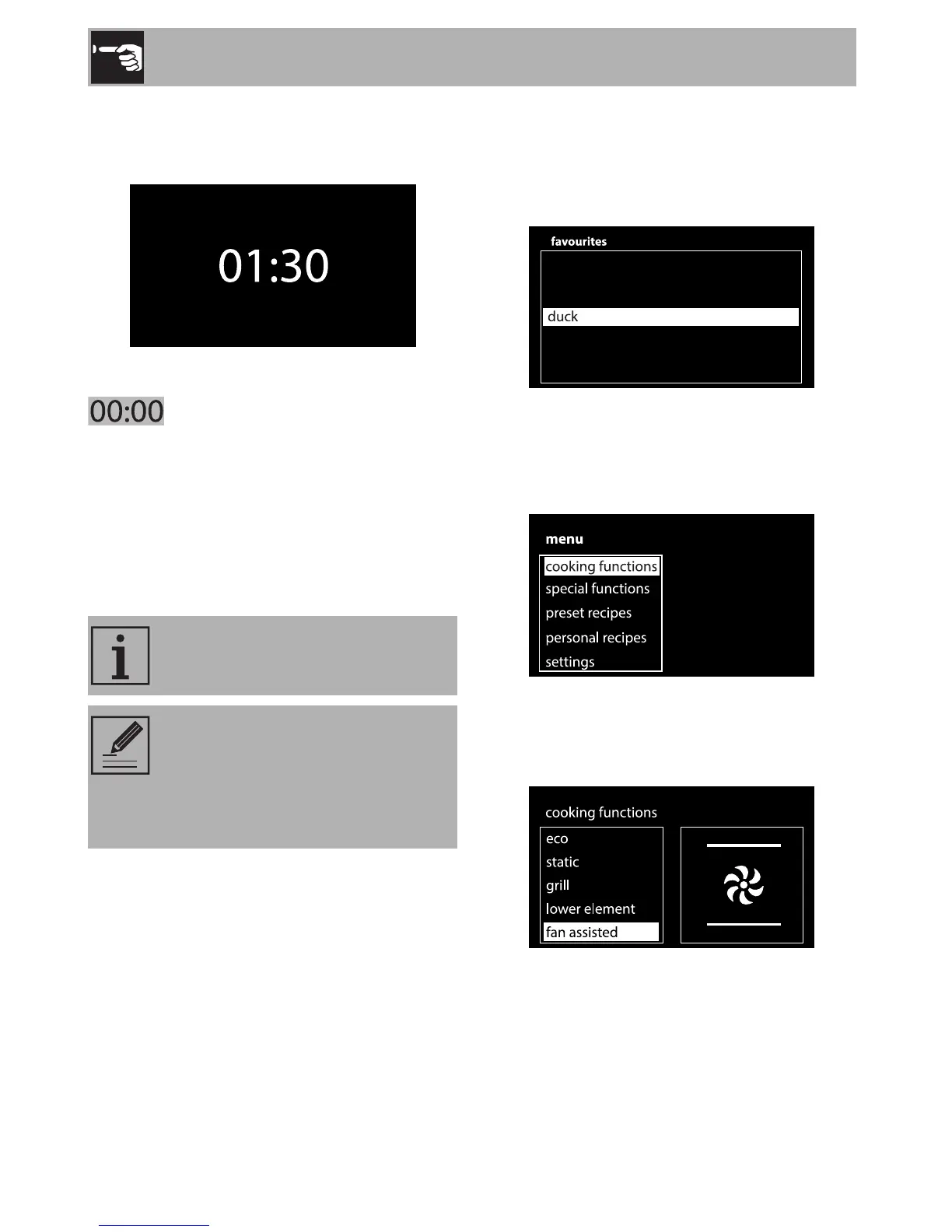Use
14
3.4 Using the oven
First use
On the first use, or after a power failure,
will be flashing on the appliance's
display. In order to be able to start any
cooking program, the current time must be
set (if the oven is being turned on for the first
time, it is also recommended you set the
required language).
Press the control knob to enter the settings
menu, see “3.9 Settings”.
Favourites
Press the return knob from the clock screen
to display the last programs or personal
recipes used.
Cooking functions
1. Select “cooking functions” from the menu
by pressing the control knob.
2. Turn the control knob to select the
required function. Press the knob to
confirm the selection.
The appliance language is set to
“English” by default.
When first connecting or after the
power has been cut for a time it
will be necessary to wait a few
seconds before you can interact
with the appliance.