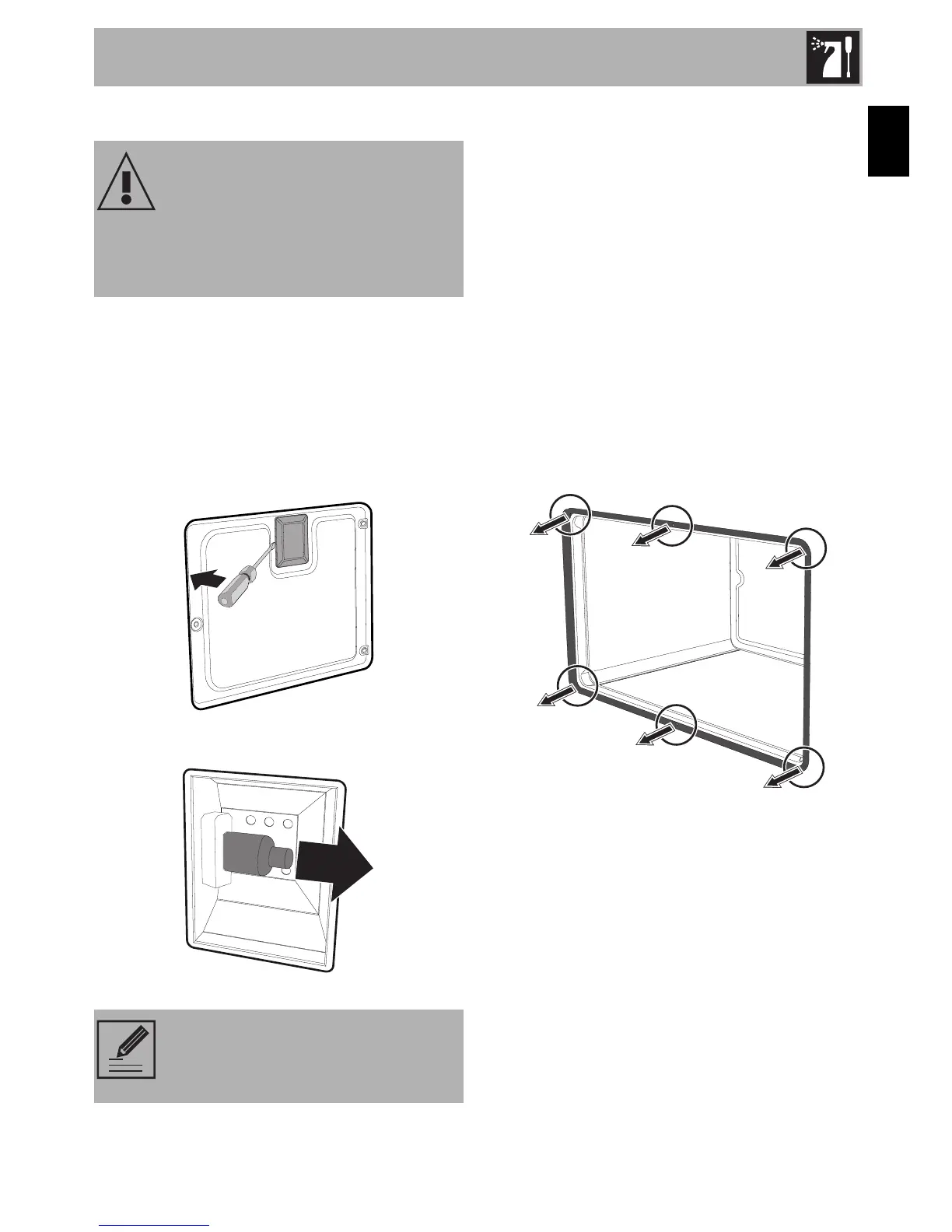Cleaning and maintenance
27
EN
4.10 Extraordinary maintenance
Replacing the internal light bulb
1. Completely remove all accessories from
inside the oven.
2. Remove the rack/tray support frames.
3. Remove the bulb cover using a tool (e.g.
a screwdriver).
4. Slide out and remove the lamp.
5. Replace the lamp with one of the same
type (40W).
6. Refit the cover correctly, so that the
moulded part of the glass is facing the
door.
7. Press the cover completely down so that
it attaches perfectly to the bulb support.
Removing the seal of the oven
To permit thorough cleaning of the oven, the
door seal can be removed. There are
hooks on all four sides to attach it to the
edge of the oven. Pull the edges of the seal
outwards to detach the hooks.
To keep the seals clean, use a non-abrasive
sponge and lukewarm water. Seals should
be soft and elastic.
Live parts
Danger of electrocution
• Disconnect the appliance from the
power supply.
Do not touch the halogen lamp
directly with your fingers, but wrap
it in insulating material.
