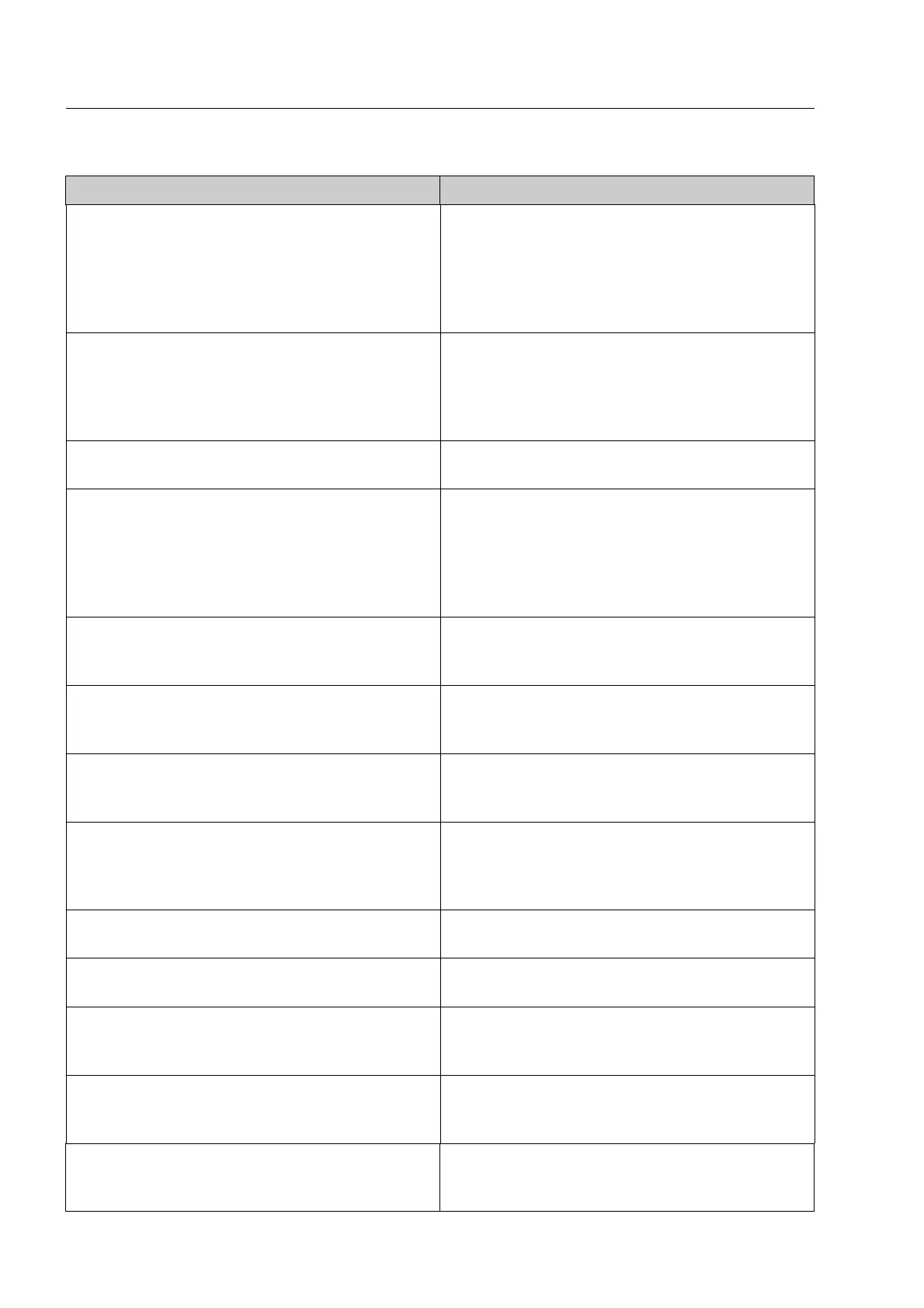How to correct operating troubles
Error messages Cause/Correction
Error code: 0030
Unexpected deactivation of X-ray system (A/B/...) (op-
erating conditions are possibly out of range)!
Due to a hardware failure, or owing to the actu-
ation of an emergency stop button or due to a
power failure, X-radiation switches off by itself.
On units equipped with a heating or cooling sys-
tem* for the X-ray generators, the correct operat-
ing conditions cannot be established.
Error code: 0043
Contact mat or attendance detector not activated or
defective!
Before starting the conveyor and until stopping
the conveyors with
1, you have to step on the
contact mat or you have to stay in front of the at-
tendance detector which is mounted below the
keyboard (F 1-54) .
Error code: 0055
Safety roller not in place!
Ensure that the safety roller* (F 1-10) is in place
on both ends.
Error code: 0065
Object was not scanned! Please convey object out of
tunnel and scan object again!
An object possibly got stuck in the tunnel or on
the lead curtains or changed its position on the
conveyor during the inspection process and thus
could not be correctly scanned. Repeat the in-
spection. If required, place the object in an appro-
priate plastic container.
Error code: 0118
Piling up of baggage inside the tunnel or vehicle/con-
veyor has been stopped! Scanning aborted!
Stop the conveyors before baggage or freight
items pile up inside the inspection tunnel or at
the end of the conveyors!
Error code: 0119
Image errors have occured! If necessary scan the last
item again!
This error may be caused by external effects. If
required, contact your service office or Smiths
Heimann.
Error codes: 0200 and 0201
IMS memory full! Online Recording stopped! Possibly
delete unnecessary image files!
Ask a higher level user to delete image files which
are not needed any more or to activate the over-
writing of older images.
Error codes: 0203 and 0204
IMS memory full! Storing image not possible! Possibly
delete unnecessary image files!
The store key was actuated without any image be-
ing displayed.
Ask a higher level user to delete image files which
are not needed any more.
Error codes: 0206 and 0208
Storing (or recalling) image not possible!
The store key was actuated without any image be-
ing displayed.
Error code: 0209
RIDA disk drive nearly full! Exchange drive!
Have the hard disk of the removable image data
archive exchanged.
Error code: 0210
RIDA disk drive full! Online Recording terminated! Ex-
change drive!
Have the hard disk of the removable image data
archive exchanged.
Error code: 0211
RIDA disk drive not inserted or defective! Online Re-
cording not possible!
Have the hard disk of the removable image data
archive checked or exchanged.
Error codes: 0304 and 0307
Storing TIP/OTS images or data not possible! Possibly
delete unnecessary image files!
Ask a higher level user to delete image files which
are not needed any more.
95587412 01/01/09 © Smiths Heimann
1-98
