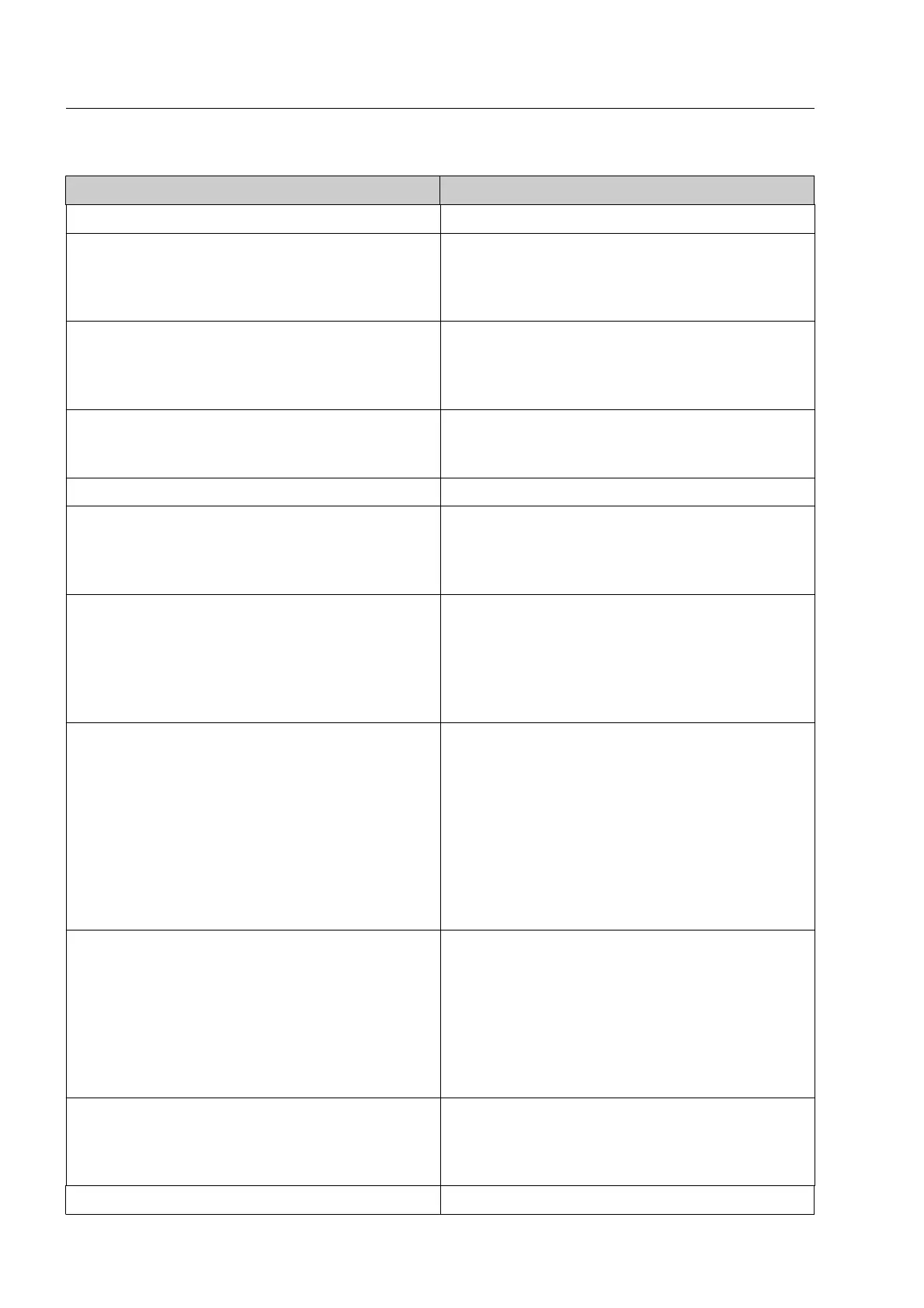How to correct operating troubles
Error messages Cause/Correction
Error codes: 1602 and 1603 see error code 1600
Error code: 1604
Memory for images of recheck or of external image
evaluation full! Automatic storing terminated! Pos-
sibly delete unnecessary image files!
Ask a higher level user to delete image files which
are not needed any more.
Error code: 1617
No connection to central image data archive CIDA! Im-
age transmission failed!
Check whether the unit's network link is available
and/or the central image data archive is activated.
If required, ask a supervisor to check the central
image data archive.
Error code: 1618
Date/time setting will be adapted to main server! Unit
will be restarted in a few seconds!
Switching over from summer to winter time (and
vice versa) is made automatically by the main
server if the unit is networked.
Error code: 1619 see error code 1600
Error code: 2008
Emergency stop key of baggage handling system or
X-ray unit pressed! Scanning not possible up to reset
of the emergency stop key!
Follow the corresponding instructions for restart-
ing (F 1-33). If necessary, repeat a cancelled
scan.
Error codes: 2101, 2102, 2104 and 2105
Printing failed! Non printed images saved in category
Print jobs!
The last ten X-ray images which have not been
printed out have been automatically stored in the
Print jobs category of the IMS system (F 1-82).
You can initiate the printout from here once more
as soon as the network or the printer are ready
again.
Error code: 2107
Printing not possible: printer error! Check the printer
and the network connection! Non printed images
saved in category Print jobs!
Check the printer and correct its troubles (see op-
erating instructions of the printer). If required,
have the network connection between the X-ray
unit and the printer checked.
The last ten X-ray images which have not been
printed out have been automatically stored in the
Print jobs category of the IMS system (F 1-82).
You can initiate the printout from here once more
as soon the printer and the connection have been
restored.
Error code: 2108
Printing aborted: exceeding the preset print time! Non
printed images saved in category Print jobs!
Due to overload or failure of the network or the
printer, the printout could not be made in time.
The last ten X-ray images which have not been
printed out have been automatically stored in the
Print jobs category of the IMS system (F 1-82).
You can initiate the printout from here once more
as soon as the network or the printer are ready
again.
Error code: 2110
IMS memory full or error when saving image! Last
print job cannot be saved! Possibly delete unneces-
sary image files!
Ask a higher level user to delete image files which
are not needed any more.
Error codes: 2112 to 2116 and 2118 to 2131 see error code 2101
95587412 01/01/09 © Smiths Heimann
1-100
