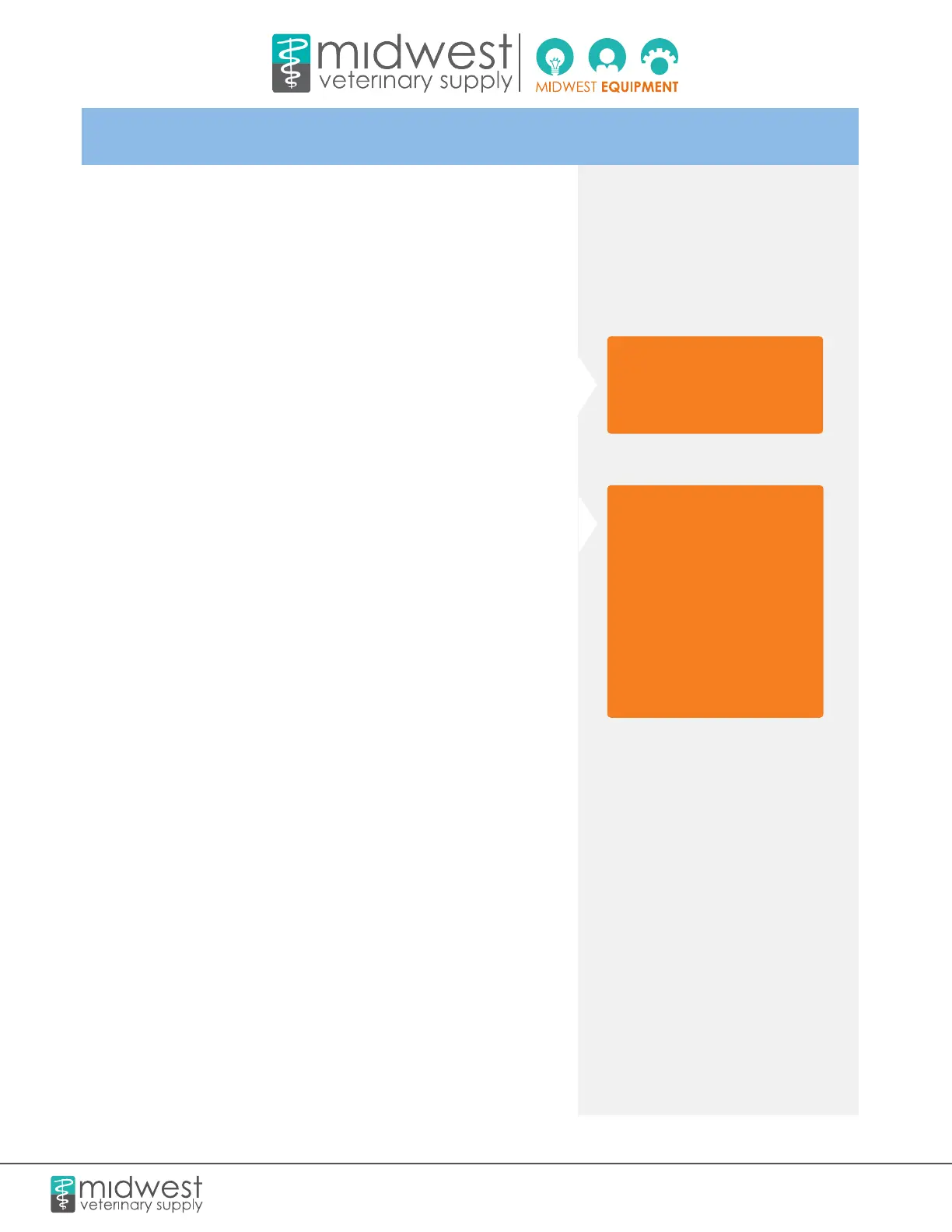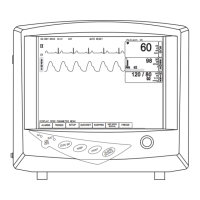To place your order: 1-800-643-9378 | www.midwestvetsupply.com
Contact your Midwest Veterinary Supply Representative for more information!
Advisor
®
Tech Vital Signs Monitor
5
Setting Up Initial Monitor Parameters
1. Press the hard or soft key Setup button on the front panel (you can also use the
rotary knob for navigation by rotating and pressing to select)
2. The following settings can be found in the Setup area and can be set to your
preferences by touching each option on the screen
Factory Setup: Used for service purposes only
Optional Module: Used to upgrade or add additional parameters (for example
ETCO
2
)
Display Mode: Select chosen mode of display (3 waveforms, 6 waveforms, Large
Font or oxyCRG)
Waveform Select: Select the desired parameters for viewing (ECG, PLETH, RESP,
IBP1, IBP2, CO
2
and AG)
Printer: If applicable, select the desired print function from the following:
• Grid Output, Alarm Print, Auto Print, Parameters Only, Waveforms and NIBP
print
• Hospital name may also be entered
Config Manager: User may select, save and store up to 7 user specific monitor
configurations
Drug Calculation: Calculate patient drugs
Hemodynamic Cal: Calculate/view hemodynamic calculations
Sweep Direction: Adjustable (default = right)
Sound Level: Adjustable (default = off)
Brightness Level: Adjustable (default = 1X)
Heart Sound: Adjustable (default = QRS)
3. Connect to patient after initial set up
What is oxyCRG?
The relationship of a patient’s
monitored heart rate, respiratory rate
and saturations represented over time
on the same graph.
Need to set up 3 lead &
3 waveform viewing?
1. Touch the ECG parameter on
the screen
2. Change Lead Type from 5 lead
to 3 lead
3. Go Back
4. Press the Setup soft key
5. Enter Display Mode
6. Select 3 waveforms
7. Go to Waveform Select and select
required waveforms (for example
ECG, Pleth & Resp or CO
2
)
