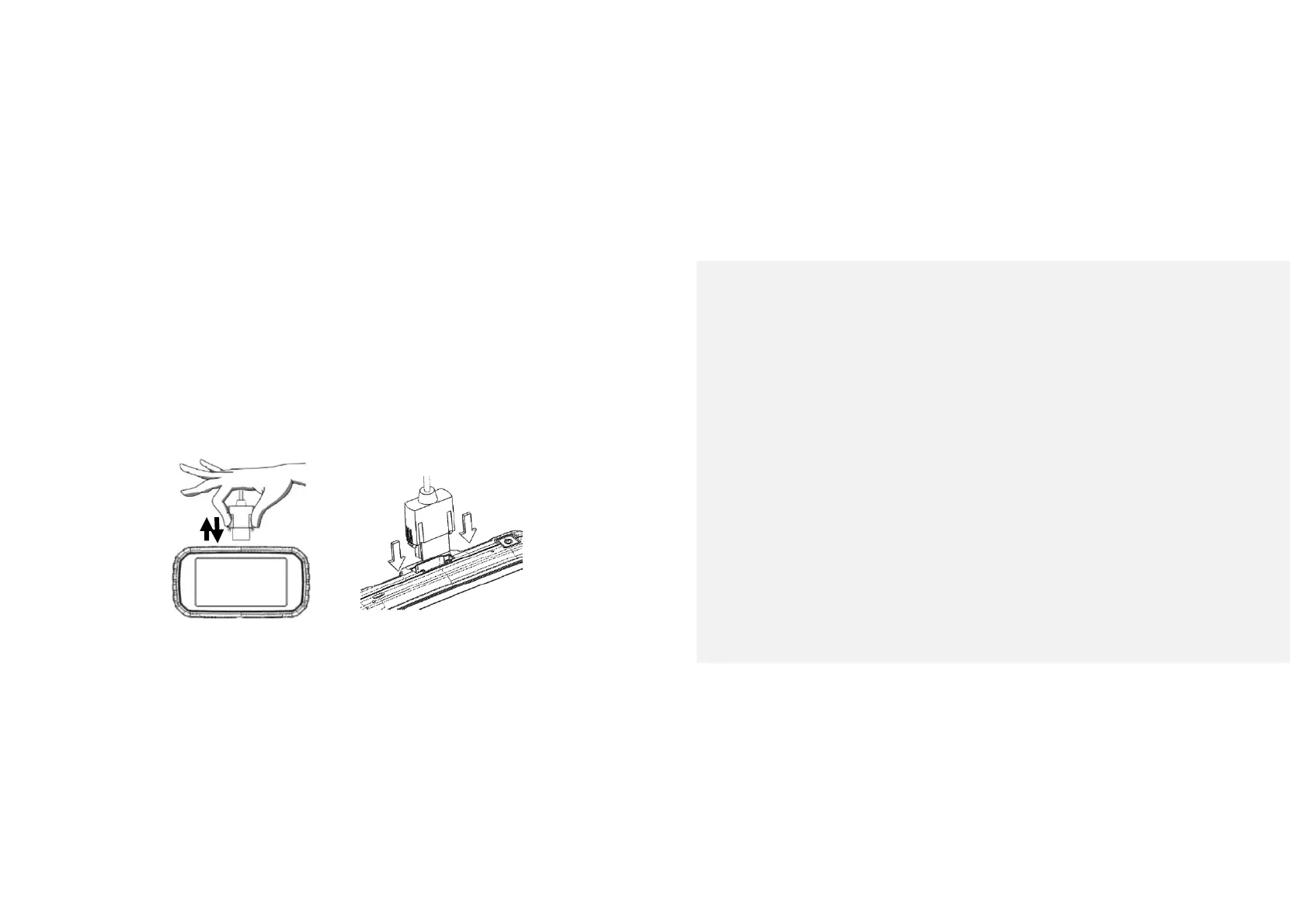34
DisconnectingandConnectingImagers
Toswitchimagers,first,turntheunitoff.Thenpinchandholdthe
sidesoftheconnectorandpullimageroutoftheunit.Toconnectan
imagerbesuretoalignthemalenotchesontheimagerconnector
withthefemalenotchesontheunitandinsert,seeFigure4.
Figure4:Disconnect/ConnectImager