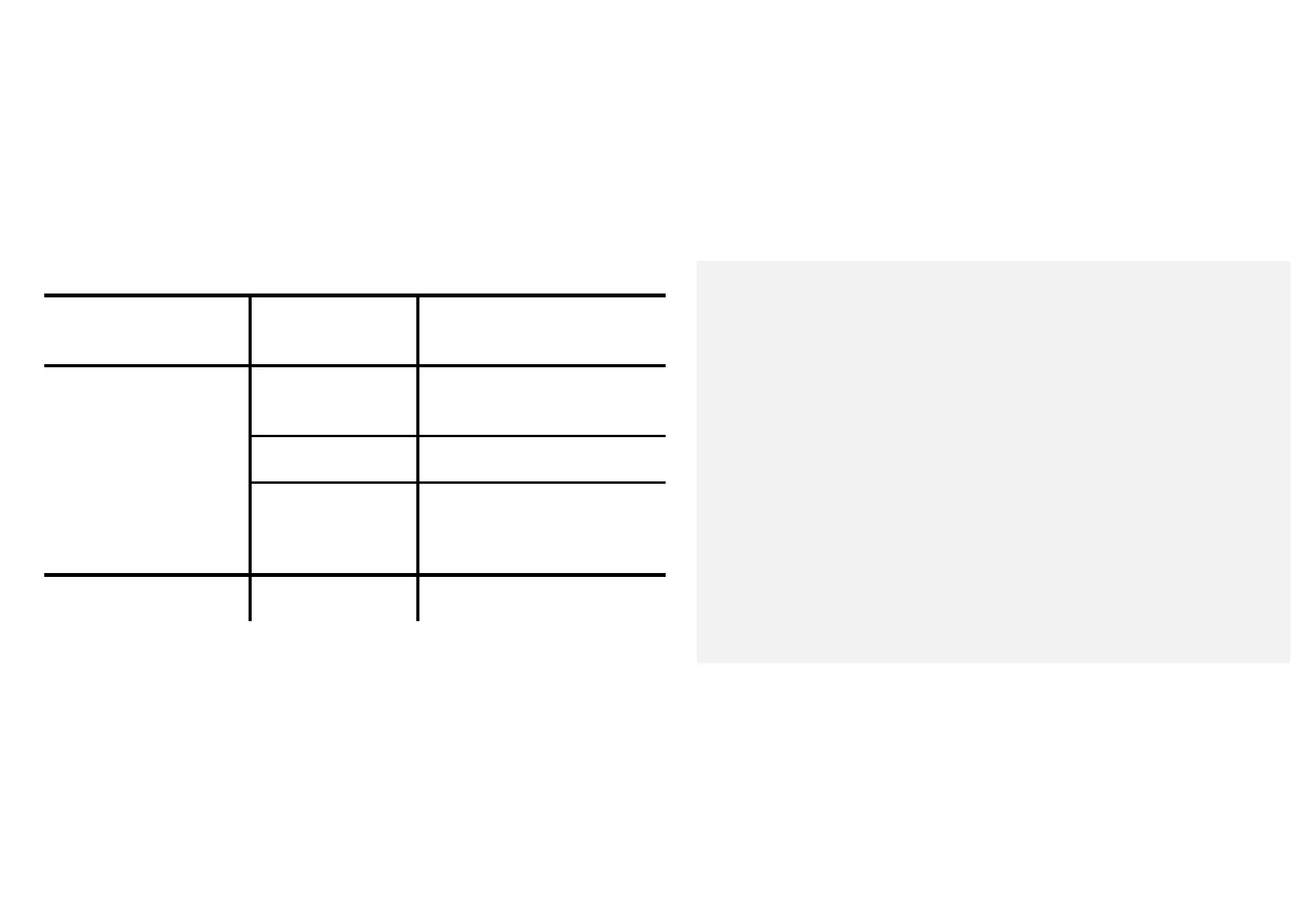68
Batterydoesnothold
charge
Faultybattery
Contactanearbyservice
centerandstartthereturn
process.
Unitswillnotcharge
Powersupplyis
notpluggedin
Checkpowersupply
connectionandsecureto
powersource.
Damagedpower
supply/powercord Replacepowersupply.
Operating
temperatureis
beloworabove
32°Fand113°F
Placeunitintemperature
environmentbetween32°F
and113°F,allowtocoolor
warm,thenchargetheunit.
Imageondisplayis
frozen
Processorlocked
up Cyclepower