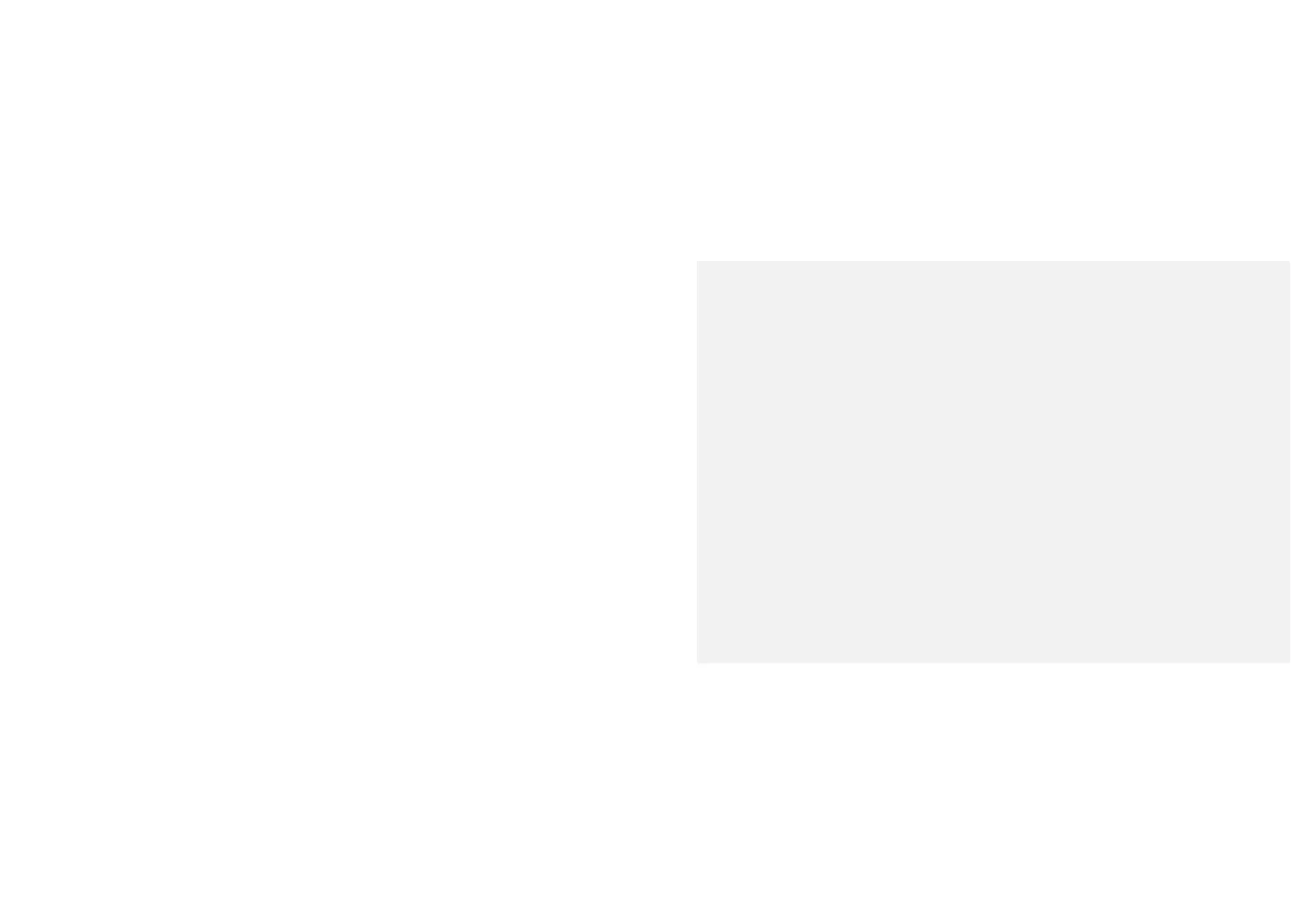71
shallapplyto)anydamageto,malfunctioning,inoperabilityorimproperoperationof
theEquipmentcausedby,resultingfromorattributableto(A)abuse,m isuseor
tampering;(B)alteration,modificationoradjustmentoftheEquipmentbyotherthan
Seller’sauthorizedrepresentatives;(C)installation,repairormaintenance(otherthan
specifiedoperatormaintenance)of
theEquipmentorrelatedequipment,attachments,
peripheralsoroptionalfeaturesbyotherthanSeller’sauthorizedrepresentatives;(D)
improperornegligentuse,application,operation,care,cleaning,storageorhandling;
(E)fire,water,wind,lighteningorothernaturalcauses;(F)adverseenvironmental
conditions,including,withoutlimitation,excessiveheat,moisture,corrosiveelements,
or
dustorotheraircontaminants,radiofrequencyinterference,electricpowerfailure,
powerlinevoltagesbeyondthosespecifiedfortheEquipment,unusualphysical,
electricalorelectromagneticstressand/orotherconditionoutsideofSeller’s
environmentalspecifications;(G)useofEquipmentincombinationorconnectionwith
otherequipment,attachments,suppliesorconsumablenotmanufacturedor
supplied