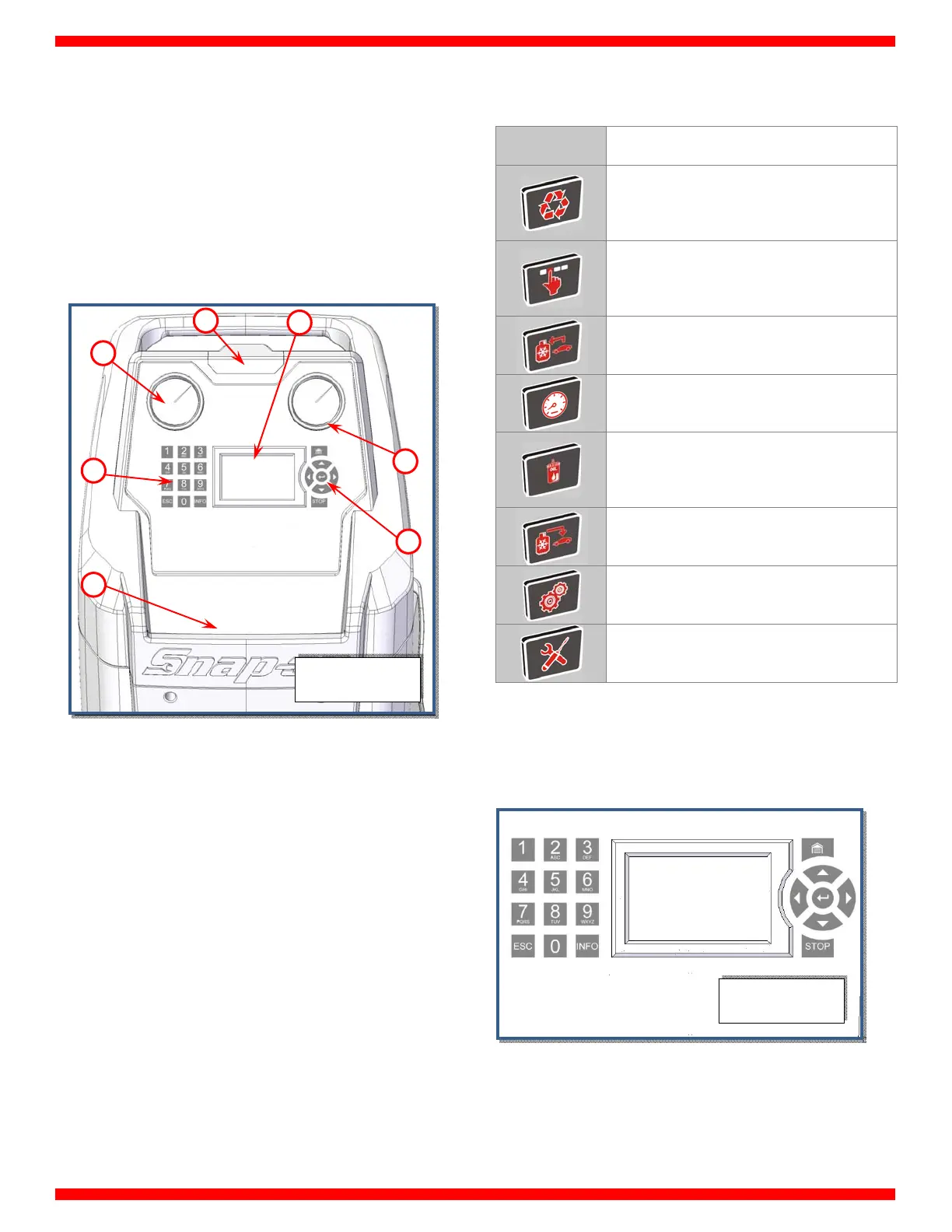• 13 •
CONTROL PANEL
Refer to Fig. 5:
1) Low pressure gauge
2) High pressure gauge
3) Keypad
4) 5” color display
5) Tool tray
6) Upper cover cap
FUNCTION SELECTOR KEYBOARD
Refer to Fig. 6:
STOP: Interrupt and pause a operation (could be used in case of
emergency).
ENTER: Confirm or finish a procedure or operation shown on the
display.
: Used for scrolling down through menu items.
: Used for scrolling up through menu items.
: Used for scrolling right through menu items.
: Used for scrolling left through menu items.
ESC: Return back to previous menu, or to exit from a procedure.
INFO: Visualize data information or restore default values when
requested.
HOME: To return to main menu.
KEYPAD: Numerical keypad (includes an alphabet that is used
similar to text messaging).
DISPLAY ICONS
ICON DESCRIPTION
AUTOMATIC PROCEDURE: Activates a menu
that helps the user set up an automatic
recover/vacuum/leak test/charge sequence
MANUAL PROCEDURE: Activates a menu
that helps the user to perform a manual
operation
RECOVERY: Activates a menu that helps the
user to perform a recovery/recycling phase
VACUUM: Activates a menu that helps the
user to perform a vacuum phase
OIL INJECTION: Activates a menu that helps
the user to perform a OIL injection followed
by a charge phase
CHARGE: Activates a menu that helps the
user to perform a gas charge phase
SETUP: Activates the setup menu of the
service station
MAINTENANCE: Activates the maintenance
menu of the service station
FIG. 6
FIG. 5
4
2
1
5
3
6
3
