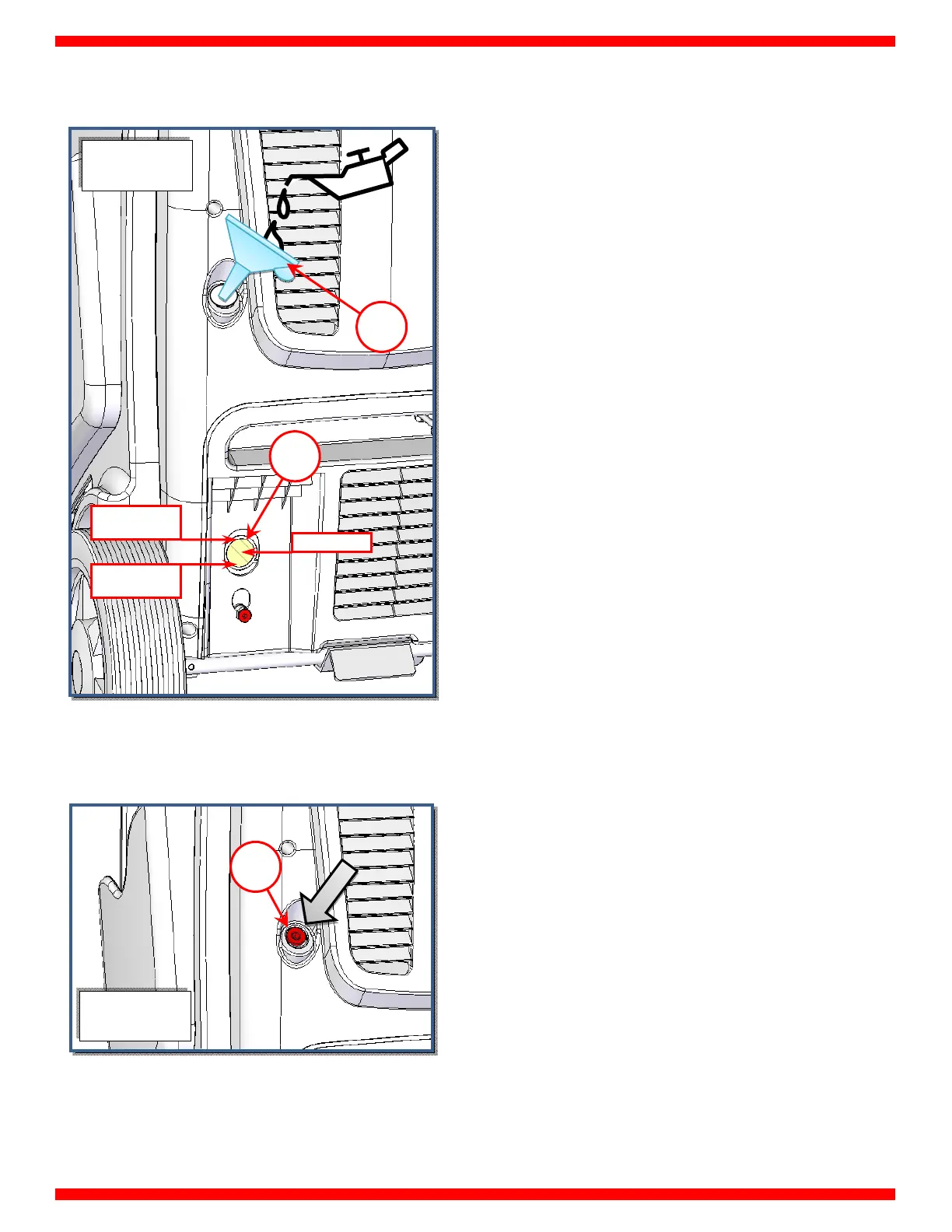• 38 •
Pour in new oil through the filling hole, using a proper funnel (ref
5, Fig. 27), until the level rises to the midpoint on the indicator
(ref 3, Fig. 27).
Add oil a little at a time, waiting for the level to rise before each
successive addition, until the oil reach the optimal level on the
indicator (ref 3, Fig. 27).
Replace the filling cap (ref 1, Fig. 28) and tighten down.
OPTIMAL
3
MAX
MIN
FIG. 27
5
FIG. 28
1
