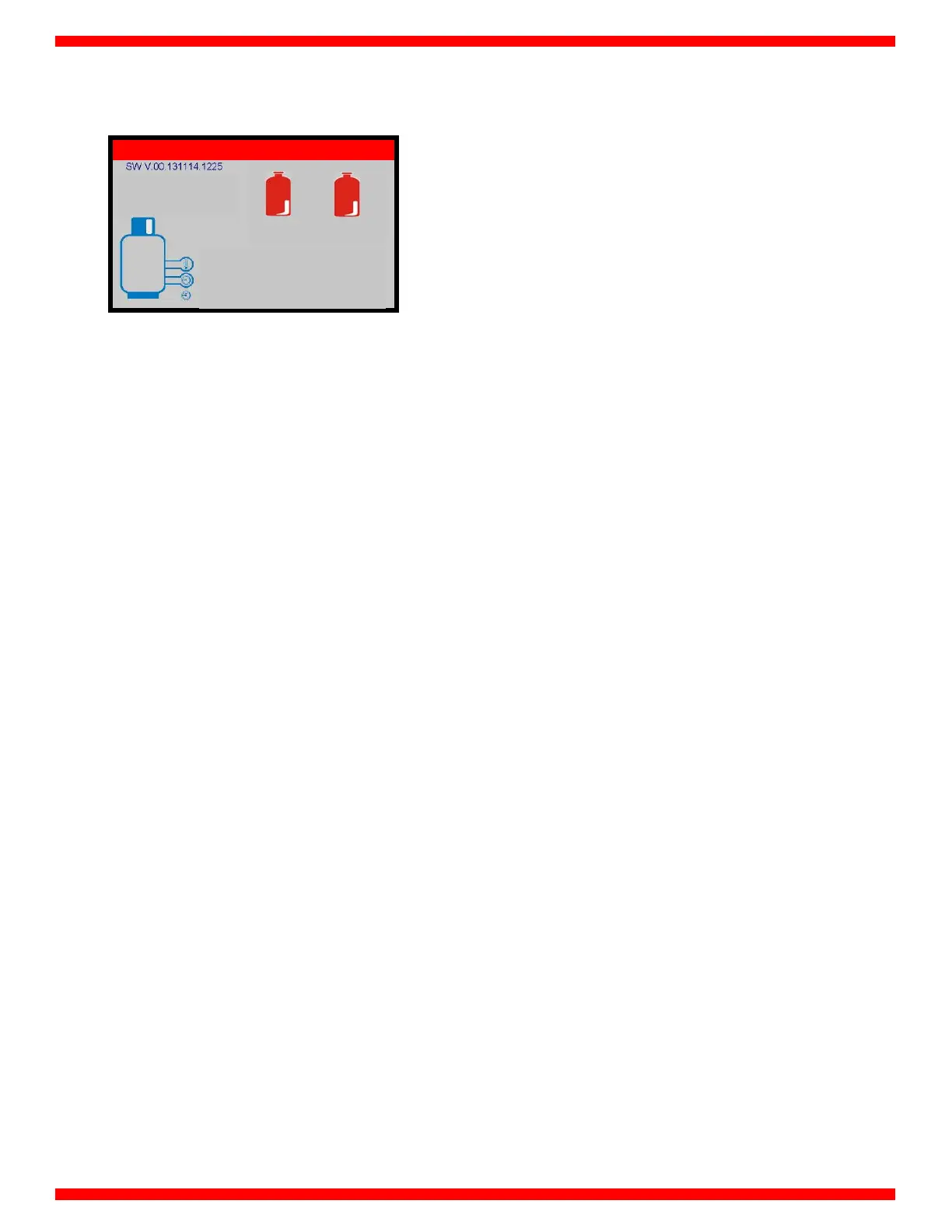• 41 •
INFO
Press INFO, the following screen will be displayed:
SW V.: Software version.
Tank refrigerant:
Total: total amount of refrigerant in the storage
tank.
Available: quantity of refrigerant available in the
storage tank.
PAG: quantity of OIL in the NEW OIL container.
Used: quantity of OIL in the USED OIL container.
Ambient temperature: ambient temperature near the
service station.
Tank temperature: refrigerant storage tank temperature.
Tank pressure: refrigerant storage tank pressure.
A/C pressure: pressure in the service hoses.
Press ENTER to return to MAIN MENU.
Tank ref
igerant
Total: xxxx lb
Available: xxxx lb
mbient temperature xxx °F
Tank temperature xxx °F
Tank pressure xxx psi
/C pressure xxx psi
R134a INFO
PAG Used Oil
xx oz xx oz
OIL
