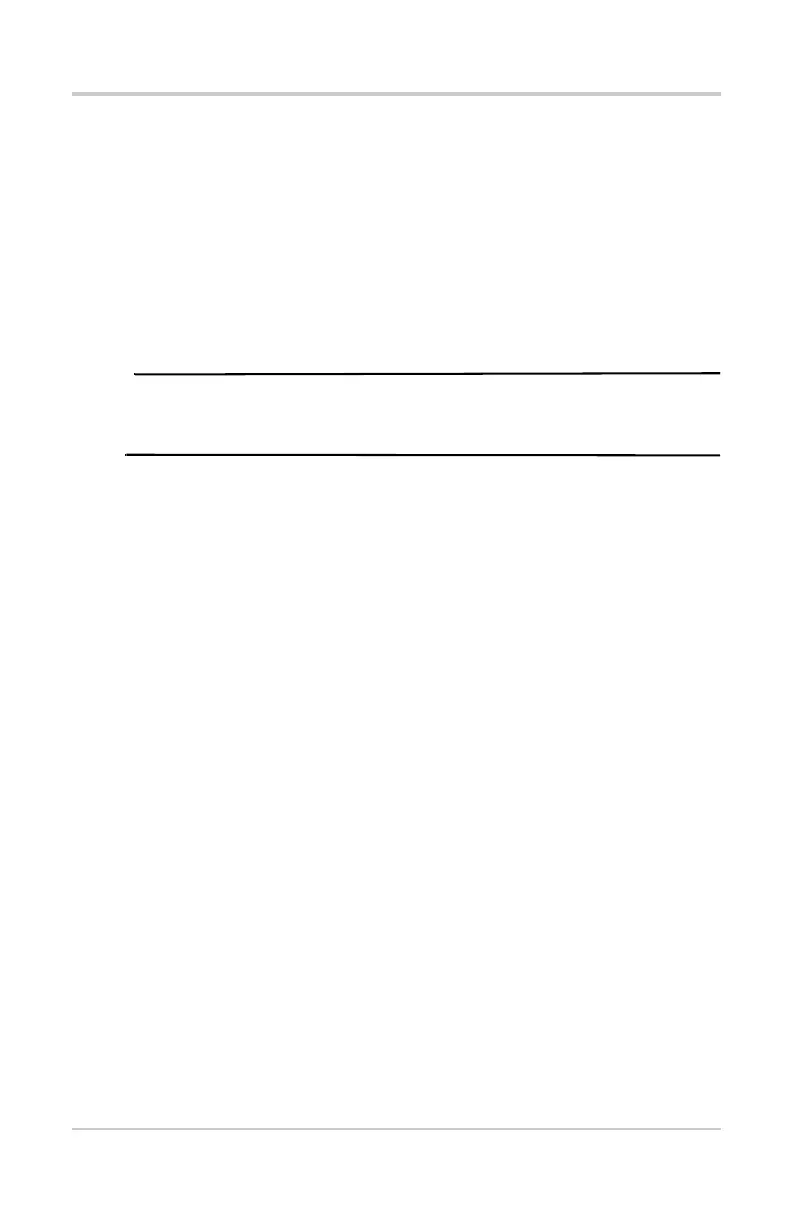6
SureTrack™
SureTrack™
SureTrack is a comprehensive source of expert repair knowledge
that will help you improve diagnostic accuracy and reduce repair
time.
SureTrack features:
• A Common Replaced Parts graph
• Tips and fixes obtained from actual repairs
• Up-to-the-minute information from vehicles currently being
serviced nationwide
i To access SureTrack, you must turn the Wi-Fi radio on and
connect to a wireless network.
z Wireless Network Setup / Basic Operation
1. From the Home screen, navigate to Tools > Settings >
Configure Wi-Fi.
2. Select the Wi-Fi Power icon from the toolbar to turn the Wi-Fi
radio on. The Wi-Fi power icon will change from a green check
mark a icon to red “X” mark icon indicating Wi-Fi radio is
currently on.
3. Choose your wireless network and select Connect.
SureTrack repair information can be accessed while reviewing
DTCs. As an example, select Scanner > Engine > Codes Menu >
Display Codes > Engine Trouble Code Information, then select a
DTC. If SureTrack information is available for the selected DTC, a
SureTrack results status message will display
(e.g. SureTrack - Results for P0102).
Below the results status message is the Common Replaced Parts
message (e.g. Common Replaced Parts - Based on 87 Repairs)
and the Common Replaced Parts graph icon ►. Select the icon to
toggle the Common Replaced Parts graph view on and off.
For detailed SureTrack operation instructions refer to your User
Manual. The User Manual is provided on the Documentation CD
included with your kit and is also available on our website. Website
addresses are listed in the front of this manual.