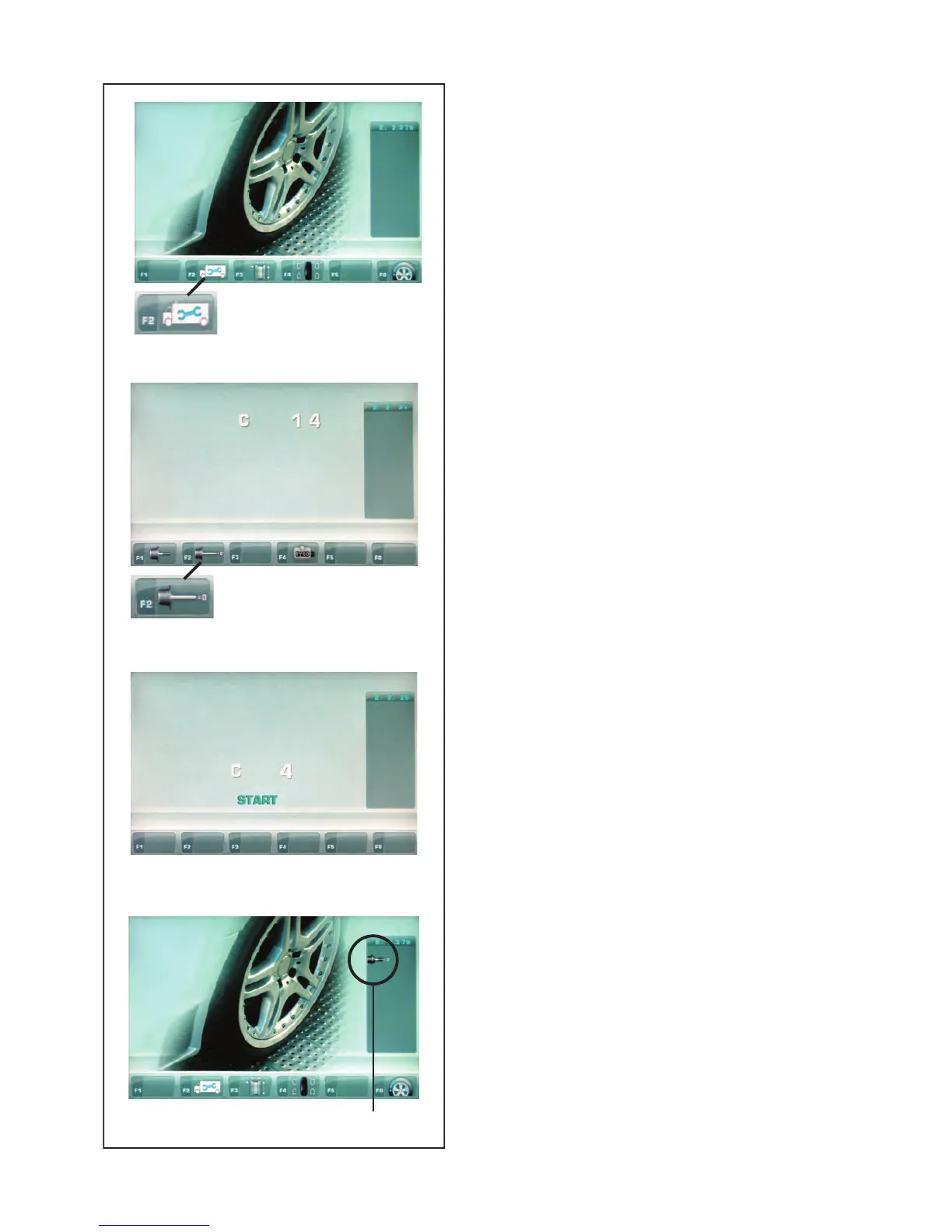84
6-1
6-3
6-2
6-4
1
F2
F2
Maintenance
6.0 Maintenance
This unit is designed to operate for a long time.
If the operator shuts down correctly (F 5.2.4) at the
end of each shift, no further maintenance is required.
This unit must not be opened by the operator, except
in accordance with explicit instructions.
6.1 Compensation Run
All clamping and centring means are balanced in our
works to within a certain tolerance.
To compensate
for any residual unbalance that might
be left in the clamping means, it is recommended
that an electrical compensation run be performed
after switching on the machine or after changing the
wheel adaptor, especially a motorcycle wheel adaptor.
This mode cannot be transferred into the permanent
memory.
Application:
— Fit the clamping device properly on the balancer
shaft. Do not fi t the wheel.
— From the MAIN MENU press key F2 (Fig. 6-1) three
times and select the F2 COMPENSATION key (Fig.
6-2).
The C4 screen (Figure 6-3) will open.
— Start the Compensation Run with the START key.
The Compensation Run takes longer than a regular
measuring run. After the Compensation Run, an icon
in the status Bar indicates the Compensation Active
status (1, Fig. 6-4).
This mode of operation is retained until deleted by
-
pressing menu
key F2 (Fig. 6-2) again and rotating
the wheel until 0 will be displayed, thus by pressing F6,
- by starting readjustment
- or an optimisation run,
- or by switching off the machine.
