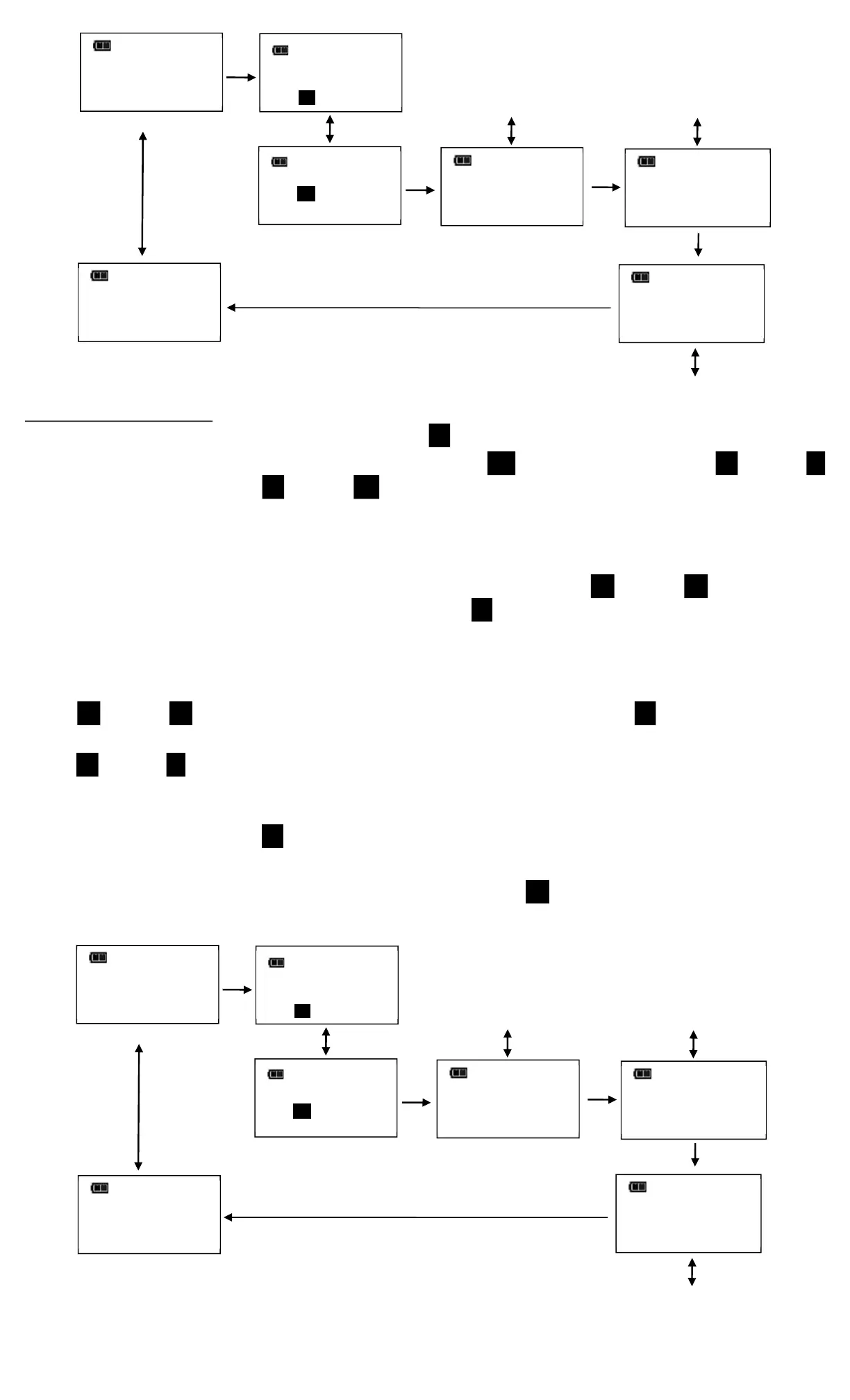10
Adding an Angle Preset
1. From target angle screen, press and hold UNITS U button for 3 seconds.
2. ADD PRESET confirmation screen is displayed. Highlight YES menu selection using UP /DOWN
buttons then press ENTER button. NO menu selection returns to main menu without adding a
PSET.
3. MINIMUM ANGLE screen is displayed. MINIMUM ANGLE is target value at which green progress
lights, audible alert and vibrator turn on. Initial MINIMUM ANGLE value is value from target angle
screen. MINIMUM ANGLE can be set from 0 to 360° by pressing UP /DOWN buttons. Once
desired target angle value has been set, press ENTER button.
4. MAXIMUM ANGLE screen is displayed next. MAXIMUM ANGLE is angle value above which red
progress lights turn on. Initial MAXIMUM ANGLE value will be MINIMUM ANGLE plus 4%. Maximum
angle value can be set to any value greater than MINIMUM ANGLE by pressing
UP /DOWN buttons. Once desired value has been set, press ENTER button.
5. BATCH COUNT screen is displayed next. Default value is zero. Batch count range is 0 to 99. Press
UP /DOWN buttons to increment/decrement batch count. Mode Count increments each time
target angle is reached if a batch count of zero is entered. Mode Count is displayed as 01ofXX if a
non-zero batch count is entered and resets to 01 after batch count completed. Once desired value
has been set, press ENTER button.
6. PSET target screen is displayed labeled with next available PSET number from 01 to 10.
7. To enter additional angle presets, repeatedly press ENTER button until target angle screen is
displayed and repeat steps above.
BATCH COUNT
ENTER
UP/DOWN buttons
ADD PRESET
YES
NO
ADD PRESET
YES
NO
00
100.0
FT-LB
UNIT
ENTER
UP/DOWN buttons
UP/DOWN buttons
ENTER
ENTER button
MINIMUM TORQUE
FT-LB
MAXIMUM
TORQUE
FT-LB
PSET 01
01
of
03
100.0
FT-LB
Preset Torque Screen
UP/DOWN buttons
ENTER button
BATCH COUNT
UP/DOWN buttons
ENTER
ADD PRESET
YES
ADD PRESET
YES
00
90°
UNIT
Target Angle Screen
ENTER
UP/DOWN buttons
ENTER
MINIMUM
ANGLE
MAXIMUM
ANGLE
PSET 02
01
of
04
90°
Preset Angle Screen
UP/DOWN buttons
ENTER button
